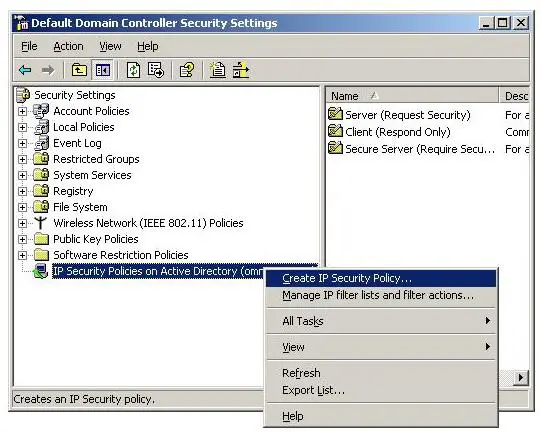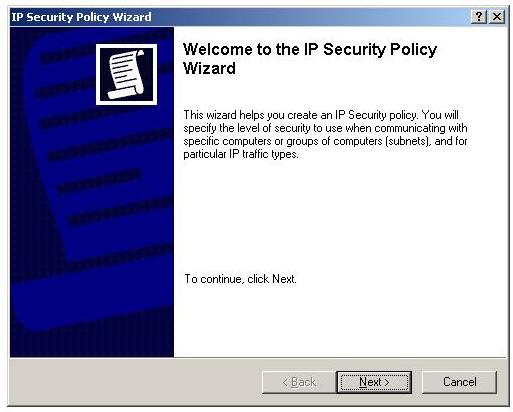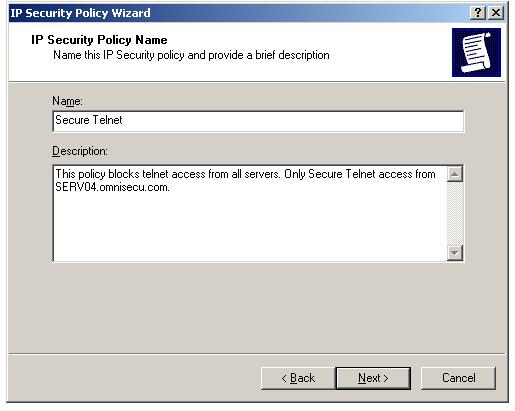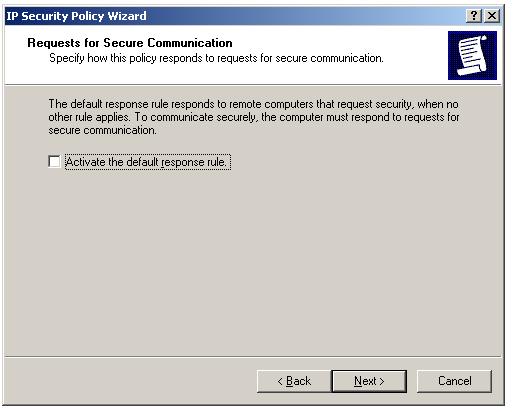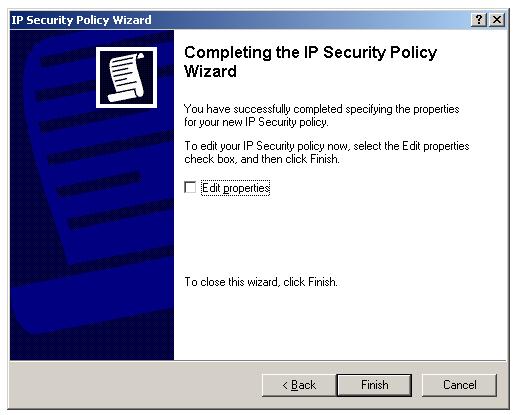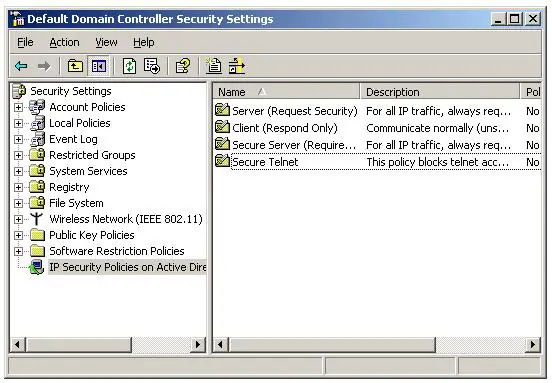How to create an IPSec policy on a Windows 2003 domain controller
In this lesson, you will learn how to create Internet Protocol Security (IPSec), in Windows 2003 domain controller (SERV03.omnisecu.com). You can learn how to secure Telnet traffic from a member server (SERV04.omnisecu.com) and block Telnet traffic from all other servers using Internet Protocol Security (IPSec) in coming lessons.
Login to domain controller (SERV03.omnisecu.com) as Administrator and open "Domain Controller Security Policy" MMC snap-in from "Administrative Tools". (Select Start > Programs > Administrative Tools > Domain Controller Security Policy). Right click IP Security Policies on Active Directory and select "Create IP Security Policy" from the context menu. (Domain Controller Security Policy is selected because SERV03.omnisecu.com is a domain controller. You have to select appropriate Group Policy when you configure IPSec for a different situation)
"Welcome to the IP Security Policy Wizard" will fire up.
Click "Next" in IP Security Policy Wizard to continue.
Insert a meaning-ful name for the IPSec Policy and description here and click "Next" IP Security Policy Wizard to continue.
In "Requests for Secure Communications" screen of IP Security Policy Wizard, uncheck the "Activate the default response rule" checkbox.
"Default Response rule" is an IPSec rule that is used to ensure that the computer responds to requests for secure communication. If the active IPSec policy does not have a rule defined for a computer that is requesting secure communication, the default response rule is applied for secure IPSec communication.
Click "Next" to continue.
Uncheck "Edit Properties" checkbox (We will edit these settings later) and click "Finish" to complete IPSec policy wizard.
You can now see the new "Secure Telnet" Internet Protocol Security (IPSec) policy, you have just created in the MMC snap-in.
You have learned how to create an Internet Porotocol Security (IPSec) policy on a windows 2003 domain controller. You will learn how to create a Internet Porotocol Security (IPSec) Policy Rule in next lesson. Click "Next" to continue.