How to list, install and manage Roles and Features in Windows 2008 Server Core Computer using oclist.exe and ocsetup.exe tools
To list the Roles and Features on a Windows 2008 Server Core Computer, you can use the oclist.exe command.
You can install or remove a Role or a Feature (except for Active Directory role), you can use the OCSetup.exe tool. Always use dcpromo.exe to install or
uninstall Active Directory.
How to list the Roles and Features on a Windows 2008 Server Core computer by using oclist.exe tool
To list the Roles and Features configured on a Windows 2008 Server Core Computer, we can use the command oclist.exe, as shown below. oclist.exe command line tool will display the configured Roles and Features on a Windows 2008 Server Core Computer.
C:\>oclist.exe
<output_removed>
How to install DNS Server Role on a Windows 2008 Server Core computer using OCSetup.exe tool
To install the DNS Server role on a Windows 2008 Server Core computer, run the OCSetup.exe tool as shown below. It may take some time for the command to execute.
C:\>Start /w ocsetup DNS-Server-Core-Role
The above command will install only a blank DNS Server. You can manage the DNS Server on a Windows 2008 Server Core computer remotely from a full installation by using the DNS MMC snap-in or locally by using the Dnscmd.exe tool.
To manage the DNS Server on a Windows 2008 Server Core computer remotely using the DNS management MMC snap-in from a full installation follow these steps.
1) Open the DNS management MMC snap-in on a full installation from Administrative tools. Right click the the top of the console tree (DNS) and select "Connect to DNS Server" from the context menu.
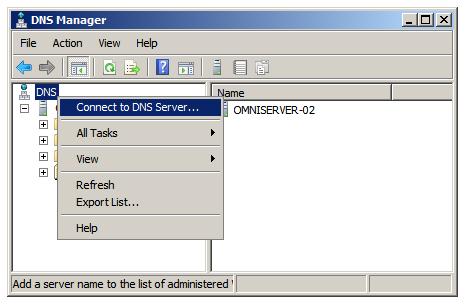
2) Enter the IP address of the Windows 2008 Server Core computer on which you have added the DNS Service. Click "OK" to connect.
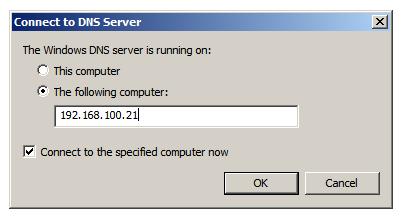
3) You are now connected to the DNS service running on a Windows 2008 Server Core computer and you can manage the service using the MMC console.
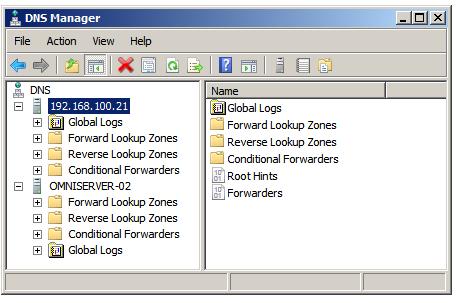
You can also use the Dnscmd.exe tool to configure and manage the DNS server. Run Dnscmd.exe /? to view help of this command.