Inter-Switch Link (ISL) VLAN Tagging Protocol
Inter-Switch Link (ISL) protocol is a Cisco propriety protocol and Inter-Switch Link (ISL) is available and supported on Cisco products only. If you need a non-proprietary VLAN protocol, consider using the IEEE 802.1Q protocol.
Inter-Switch Link (ISL) protocol primarily is used for Ethernet media (Fast Ethernet or Gigabit Ethernet). Cisco has also included provisions to carry Token Ring, FDDI, and ATM frames over Ethernet ISL. Inter-Switch Link (ISL) protocol encapsulates the entire Ethernet frame (Fast Ethernet or Gigabit Ethernet) with a 26-byte header and a 4-byte frame check sequence (FCS) for a total of 30 bytes of overhead. Inter-Switch Link (ISL) frame format is shown below.
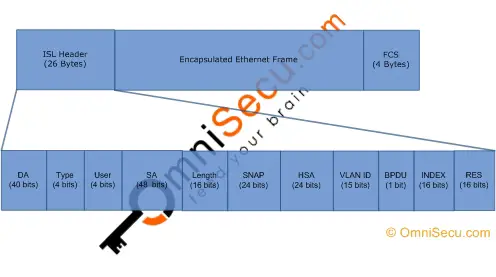
The fields of the Inter-Switch Link (ISL) protocol encapsulation frame are given below.
• DA (Destination Address): The destination address uses the multicast MAC address 01-00-0C-00-00-00. The first 40 bits of the DA field signal the receiver that the packet is in Inter-Switch Link (ISL) format.
• Type: The type of frame encapsulated: Ethernet (0000), Token Ring (0001), FDDI (0010), and ATM (0011).
• User: The USER field consists of a 4-bit code. The USER bits are used to extend the meaning of the TYPE field. The default USER field value is "0000". For Ethernet frames, the USER field bits "0" and "1" indicate the priority of the packet as it passes through the switch.
• SA (Source Address): Source address of the switch transmitting the Inter-Switch Link (ISL) frame.
• Len: The length of the packet.
• SNAP: Subnetwork Access Protocol (SNAP) and Logical Link Control (LLC). The AAAA03 SNAP field is a 24-bit constant value of "AAAA03".
• HSA (High Bits of Source Address): The HSA field is a 24-bit value which represents the upper 3 bytes (the manufacturer ID portion) of the SA field.
• VLAN (Destination VLAN ID): Indicates VLAN ID of the packet. VLAN ID is a 15-bit value that is used to distinguish frames on different VLANs. VLAN ID is also known as the "color" of the frame.
• BPDU: Indicate whether a BPDU, or CDP or VTP frame
• Index: The port index of the source of the packet.
• Res: Reserved field for additional information, for instance, Token Ring or FDDI Frame Check Sequence field. For Ethernet, this field should be zero.
• Encapsulated Ethernet Frame: The actual Ethernet frame.
• ISL CRC: Four-byte check on the ISL packet to ensure it is not corrupted.