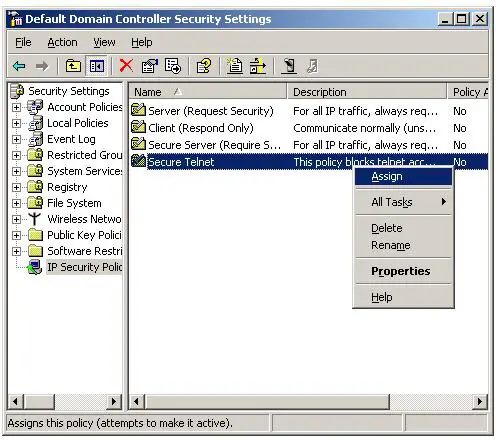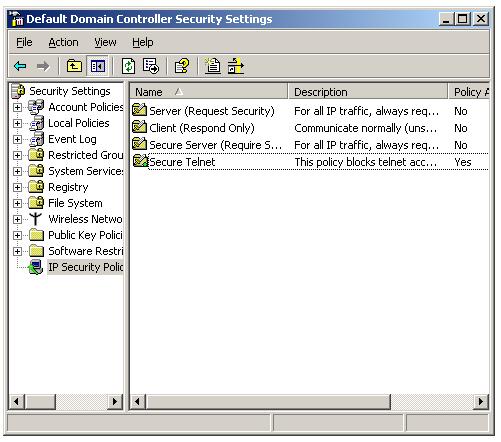How assign an IPSec policy in Windows 2003
You will learn how to assign the IPSec policy you have created last lesson to the domain controller.
Remember, you can assign only one IPSec policy at a time.
To assign an IPSec policy, right click the policy and select "Assign" from the context menu. This action will assign "Secure Telnet" IPSec policy you have created and make it active.
Once the policy is assigned, you can see a green dot at the policy icon and "Policy Assigned" status will be "Yes".
Remember to assign the Client (Respond Only) IPSec policy on SERV04.omnisecu.com, to allow it to communicate using IPSec.
Once the policy is active, Telnet traffic from all other servers will be blocked and secure communication using IPSec only will be allowed between Serv03.omnisecu.com and SERV04.omnisecu.com. Remember to update group policy using gpupdate command.
In this lesson you have learned how to assign an Internet Protocol Security (IPSec) policy. Click "Next" to continue.