Introduction to Network Load Balancing (NLB) and Network Load Balancing Architecture
Network Load Balancing (NLB) is a Windows Server 2003 networking driver. Network Load Balancing (NLB) works independently of the TCP/IP networking stack. The NLB driver (Wlbs.sys) is placed between the TCP/IP stack and the network card drivers, with the Windows Load Balancing Service (Wlbs.exe - NLB control program) running on top, alongside the actual server application.
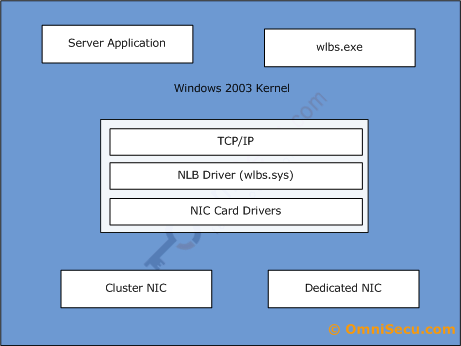
Although it is not mandatory, each server participating in a Network Load Balancing (NLB) cluster should have two NIC (Network Interface Cards). The additional second NIC ((Network Interface Card) is used to handle host-to-host traffic within the cluster.
Network Load Balancing uses a cluster (virtual) IP address. This cluster (virtual) primary IP address is set to the same on all cluster nodes. All client requests are directed to this
virtual IP address so that the clients can see only one IP address, allowing for transparent failover and failback.
When a load-balanced resource fails on one server, the remaining servers in the group will share the workload of the failed server. When the failed server comes back online, the server is added back to the Network Load Balancing (NLB) cluster and loads are distributed to the server automatically.
Network Load Balancing (NLB) doesn’t use shared resources. In Network Load Balancing (NLB), each Network Load Balancing (NLB) node hosts a copy of the TCP/IP application or service that is being load balanced.
Network Load Balancing can be used for the clustering of the following.
•Web and FTP servers
•Proxy and Internet Security and Acceleration servers
•VPN servers
•Windows Media servers
•Telnet servers
•LDAP Directory Services servers
•Terminal Services servers
•Message Queuing servers