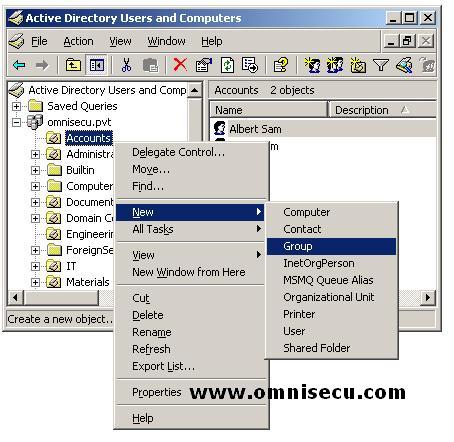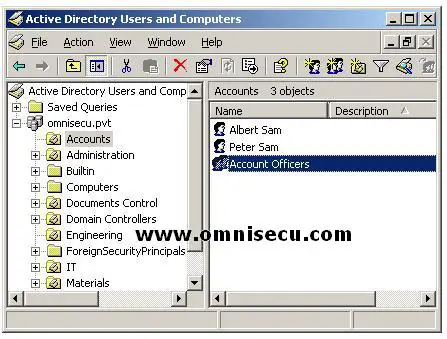How to create an Active Directory Group
1) To create an Active Directory Security or Distribution Group, open the Active Directory Users and Computers MMC snap-in. Right click the Organizational Unit where you want to create the group, Select New > Group from the context menu.
(To open Active Directory Users and Computers MMC snap-in (DSA.MSC), select Start > Administrative Tools > Active Directory Users and Computers or type DSA.MSC in the run dialog box and hit enter)
2) Enter the name of the Group; Select the Group Type (Security or Distribution) and Group Scope (Domain Local, Global or Universal). If the Universal scope is greyed out, change your domain functional level to Windows 2003 native.
3) Click "OK" to create new group. The newly created group will be listed inside the Organizational Unit (OU) container.