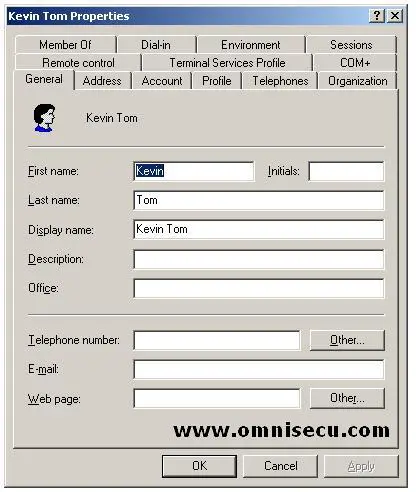Modifying and administering Active Directory Domain User Accounts
Right click the Active Directory Domain User Account we have just created and select Properties from the context menu. A set of default properties is associated with each Active Directory domain user account. We should provide detailed definitions for each domain user account that you create because based on these user object attributes we can search the user inside directory. Following figure shows the Active Directory user oject properties dialog box.
We can see many tabs in this dialog box and the following table lists an overview of these tabs.
Tab |
Description |
General |
General tab can be used to enter the user's first name, initials, last name, display name, description, office location, telephone number(s), e-mail address, and Web page(s) |
Address |
Address tab can be used to enter the user's street address, post office box, city, state or province, ZIP code or postal code, and country or region |
Account |
Account tab can be used to enter the user's account properties, including user logon name, logon hours, computers permitted to log on to, account options, and account expiration |
Profile |
Profile tab can be used to enter a profile path, logon script path, and home folder. |
Telephones |
Telephones tab can be used to enter the user's home, pager, mobile, fax, and Internet Protocol (IP) telephone numbers, and contains space for notes |
Organization |
Organization tab can be used to enter the user's title, department, company, manager, and direct reports |
Remote Control |
Remote Control tab can be used to enter Terminal Services remote control settings |
Terminal Services Profile |
Terminal Services Profile tab can be used to enter the Terminal Services user profile |
COM+ |
COM+ tab can be used to enter COM+ partition set of which the user is a member |
Published Certificates |
Published Certificates tab lists of X.509 certificates for the user account |
Member Of |
Member of tab can be used to enter the groups to which the user belongs |
Dial-In |
Dial-in tab can be used to enter the dial-in properties for the user |
Environment |
Environment tab can be used to enter the Terminal Services startup environment |
Sessions |
Sessions tab sets the Terminal Services timeout and reconnection settings |
Security |
Security tab can be used to enter permissions on the user object |