How to configure PVLAN (Private VLANs)
Following are the steps required to configure Private VLANs in Cisco Switches. If you are new to the concept of PVLANs (Private VLANs), click the following link to learn what are PVLANs (Private VLANs) - Promiscous, Isolated and Community PVLAN ports.
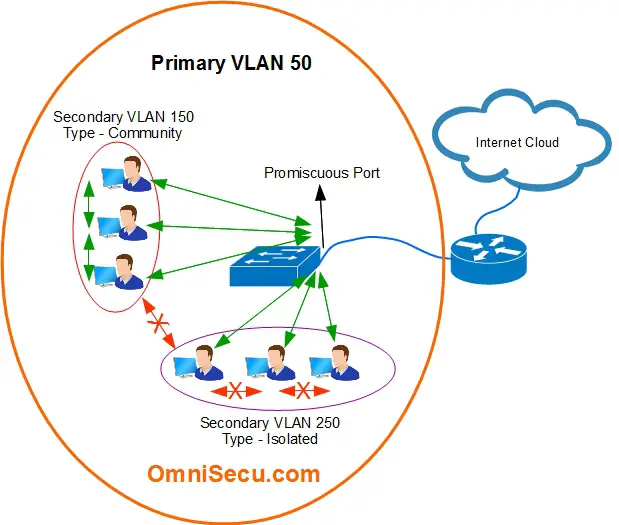
Change the VTP mode to transparent mode.
If the VTP mode is not transparent mode, you may get an error message as shown below.
OmniSecuSW1(config)#vlan 150 OmniSecuSW1(config-vlan)#private-vlan community %Private VLANs can only be configured when VTP is in transparent/off modes in VTP version 1 or 2 and in server/transparent/off modes in VTP version 3 when pruning is turned off
To change the VTP mode to transparent mode, follow these steps.
OmniSecuSW1#configure terminal OmniSecuSW1(config)#vtp mode transparent OmniSecuSW1(config)#exit OmniSecuSW1#
Create Secondary and Primary PVLANs and define the type of PVLANs.
• To create a Secondary PVLAN and define it as Community type, follow these steps.
OmniSecuSW1#configure terminal OmniSecuSW1(config)#vlan 150 OmniSecuSW1(config-vlan)#private-vlan community OmniSecuSW1(config-vlan)#exit OmniSecuSW1(config)#exit OmniSecuSW1#
• To create a Secondary VLAN and define it as Isolated type, follow these steps.
OmniSecuSW1#configure terminal OmniSecuSW1(config)#vlan 250 OmniSecuSW1(config-vlan)#private-vlan isolated OmniSecuSW1(config-vlan)#exit OmniSecuSW1(config)#exit OmniSecuSW1#
• To create a Primary PVLAN and associate Secondary PVLANs with Primary PVLAN, follow these steps.
OmniSecuSW1#configure terminal OmniSecuSW1(config)#vlan 50 OmniSecuSW1(config-vlan)#private-vlan primary OmniSecuSW1(config-vlan)#private-vlan association 150,250 OmniSecuSW1(config-vlan)#exit OmniSecuSW1(config)#exit OmniSecuSW1#
Place switch ports in different PVLANs created in previous steps
• To configure a port as Promiscuous port, follow these steps.
OmniSecuSW1#configure terminal OmniSecuSW1(config)#interface gigabitethernet 0/0 OmniSecuSW1(config-if)#switchport mode private-vlan promiscuous OmniSecuSW1(config-if)#switchport private-vlan mapping 50 150,250 OmniSecuSW1(config-if)#exit OmniSecuSW1(config)#exit OmniSecuSW1#
• To configure a port as Community PVLAN port, follow these steps. Remember we had configured PVLAN 150 as Community type in previous steps.
OmniSecuSW1#configure terminal OmniSecuSW1(config)#interface gigabitethernet 0/1 OmniSecuSW1(config-if)#switchport mode private-vlan host OmniSecuSW1(config-if)#switchport private-vlan host-association 50 150 OmniSecuSW1(config-if)#exit OmniSecuSW1(config)#exit OmniSecuSW1#
• To configure a port as Isolated PVLAN port, follow these steps. Remember we have configured PVLAN 250 as Isolated type in previous steps.
OmniSecuSW1#configure terminal OmniSecuSW1(config)#interface gigabitethernet 0/2 OmniSecuSW1(config-if)#switchport mode private-vlan host OmniSecuSW1(config-if)#switchport private-vlan host-association 50 250 OmniSecuSW1(config-if)#exit OmniSecuSW1(config)#exit OmniSecuSW1#