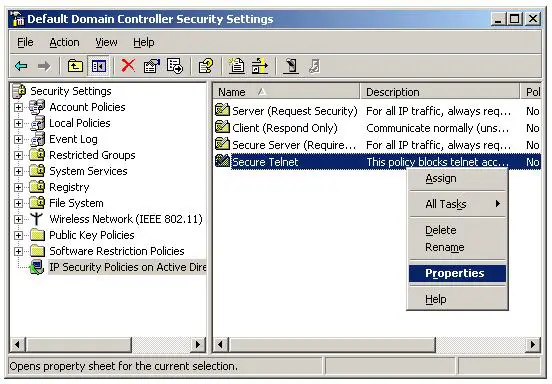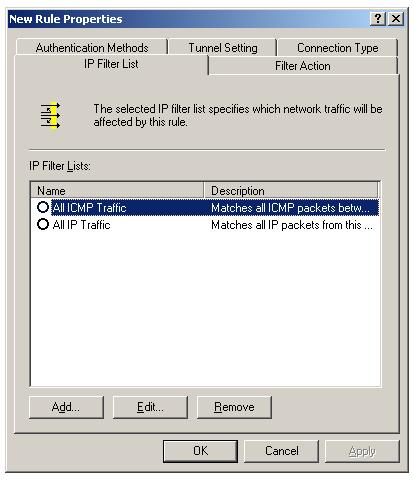How to create IPSec Rule in Windows 2003 Server
In this lesson , you will learn how to create Internet Protocol Security (IPSec) rule, in a Windows 2003 Server.
An Internet Protocol Security (IPSec) rule consists of IP filter list, filter action, Authentication methods, Tunnel endpoint and Connection type. Internet Protocol Security (IPSec) rules specifies when and how the computer should use IPSec. We can assign only one Internet Protocol Security (IPSec) policy at a time, but an Internet Protocol Security (IPSec) policy can contain more than one Internet Protocol Security (IPSec) rule.
Here we will create two rules, one rule will block all the Telnet Traffic from all the computers to the domain controller SERV03.omnisecu.com, and other will allow secure traffic from member server SERV04.omnisecu.com.
To create a new Internet Protocol Security (IPSec), right click the new Internet Protocol Security (IPSec) policy you have created and select the "Properties" from the context menu.
Properties box of the "Secure Telnet" Internet Protocol Security (IPSec) policy will fire up, as shown below. Remember to unckeck "Use Add Wizard" checkbox.
Click "Add" button to create a new Internet Protocol Security (IPSec) rule. Once again, Internet Protocol Security (IPSec) rule consists of IP Filter List, Filter Action, Authentication methods, Tunnel endpoint and Connection type.
.
"New Rule Properties" box will fire up.
There are five tabs in "New Rule Properties" box.
1) IP Filter Lists
2) Filter Action
3) Authentication Methods
4) Tunnel Setting
5) Connection Type
In this lesson you have started learning how to create an Internet Protocol Security (IPSec) rule. Internet Protocol Security (IPSec) rule contains IP filter lists and filter actions. Next lesson you will learn how to create an IP filter list. Click "Next" to continue.