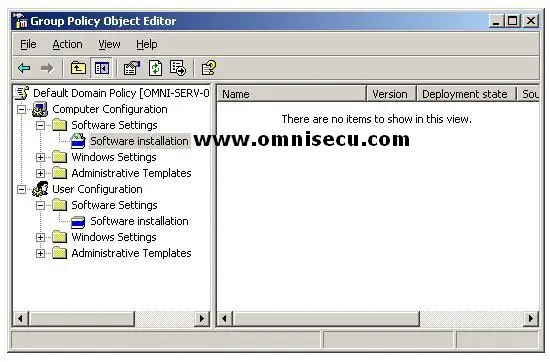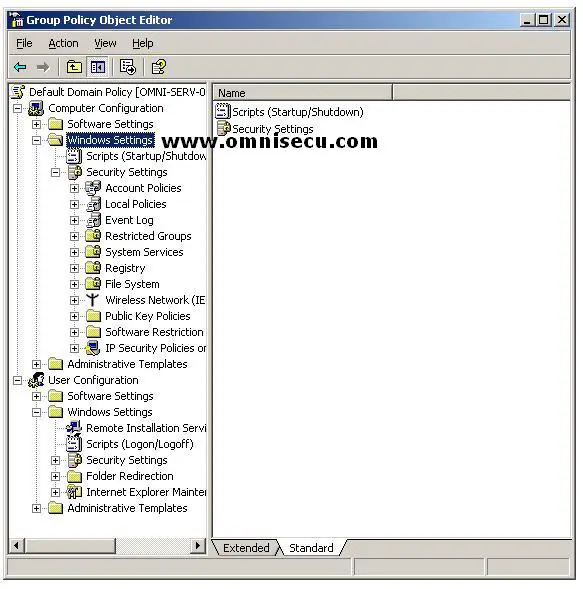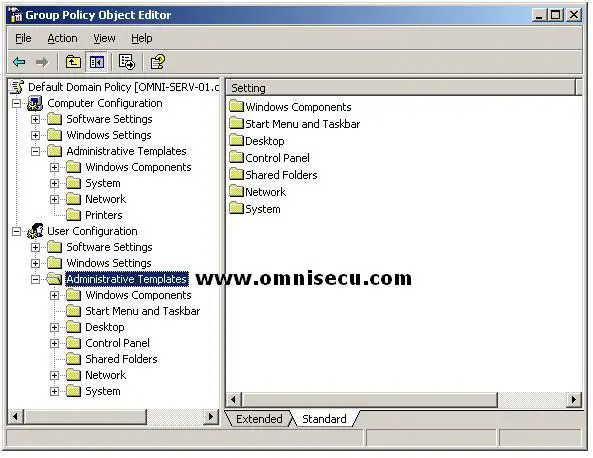Group Policy Settings
The two types of Group Policy settings are computer configuration settings and user configuration settings. These two are available in the Computer Configuration and the User Configuration nodes in a GPO.
The Computer Configuration node in the Group Policy Object Editor contains the settings which should be applied to the computers, regardless of who logs on to them. Computer configuration settings are applied when the operating system starts.
The User Configuration node contains the settings which should be applied to users, regardless of which computer the user logs on to. User configuration settings are applied when users log on to the computer.
The Computer Configuration node and the User Configuration node include settings for installing software, settings for installing and accessing the Windows Server 2003 operating system, and registry settings. These settings are contained in the Software Settings, Windows Settings, and Administrative Templates nodes under each node.
Software Settings Node
Software Settings node within the Computer Configuration and the User Configuration nodes, contains the Software Installation extension. The Software Installation extension helps you to specify how applications are installed and maintained within your organization.
Applications can be either assigned or published. An application can be assigned to a computer if you want computers or users managed by the GPO to have the application. An application can be published when you want the application to be available to users managed by the GPO.
Windows Settings Node
Both the Computer Configuration and the User Configuration nodes, the Windows Settings node contains the Scripts extension and the Security Settings node.
The Scripts extension can be used to specify startup/shutdown in the Computer Configuration node and logon/logoff scripts in the User Configuration node. Startup/shutdown scripts are the scripts which should run at computer startup or shutdown. Logon/logoff scripts are the scripts which should run when a user logs on or off the computer.
The Security Settings node under the Windows setting node can be used to configure security levels assigned the GPO.
The User Configuration node contains other nodes for Remote Installation Services, Folder Redirection, and Internet Explorer Maintenance. Remote Installation Services (RIS) is used for remote operating system installation. Folder Redirection can be used to redirect Windows Server 2003 special folders like Desktop, My Documents, Application Data, and Start Menu) from their default user profile location to an alternate location on the network, where these folders can be centrally managed.
Administrative Templates Node
The Administrative Templates node in both the Computer Configuration and the User Configuration nodes, contains registry-based Group Policy settings. In Administrative Templates node there are more than 550 settings available for configuring the user environment.
The settings in the Administrative Templates node may have the following setting values.
• Not Configured: The registry value is not modified.
• Enabled: The particular setting is enabled
• Disabled: The particular setting is disabled
The settings in the Administrative Templates node in the Computer Configuration node are saved in the Windows HKEY_LOCAL_MACHINE (HKLM) registry key. Settings in the Administrative Templates node in the User Configuration node are saved in the Windows HKEY_CURRENT_USER (HKCU) registry key.
Some of the main settings within the Administrative Templates node are given below.
Administrative Templates node contains within the Windows Components, System, and Network nodes. The Windows Components node can be used to manage Microsoft NetMeeting, Internet Explorer, Application Compatibility, Task Scheduler, Terminal Services, Microsoft Windows Installer, Microsoft Windows Messenger, Microsoft Media Player, and Microsoft Update.
The System node settings can be used to control how Operating System is accessed and used. This includes settings for user profiles, scripts, logon and logoff functions, Group Policy etc. In the Computer Configuration node only, the settings in the System node also include settings for disk quotas, the Net Logon service, remote assistance, system restore, error reporting, Windows File Protection, Remote Procedure Call, and Windows Time Service. For the User Configuration node only, the settings in the System node also include settings for CTRL+ALT+DEL options and power management.
The Network node can be used to control network related settings like offline files, and network and dial-up connections. In the Computer Configuration node only, the settings in the Network node also include settings for the Domain Name System (DNS) client, the quality of service (QoS) packet scheduler, and Simple Network Management Protocol (SNMP).