How to clear Excel clipboard
Before continuing, please visit following link to understand what is Excel clipboard and how to paste contents from Excel clipboard to a Cell.
How to open Excel clipboard
To clear Excel clipboard, open Excel clipboard, from Home tab in Excel Ribbon, as shown in below image.
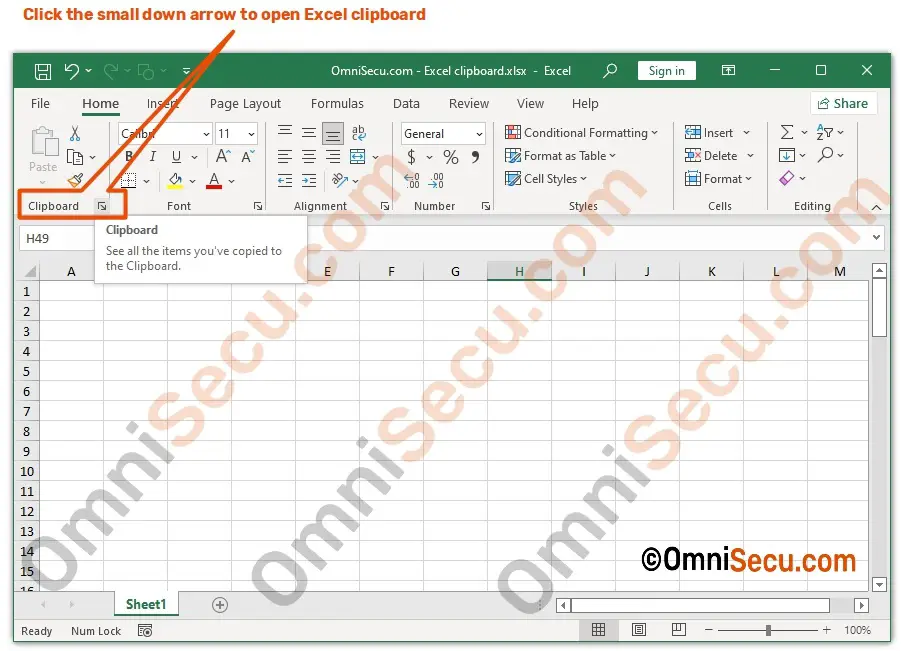
How to clear everything from Excel clipboard
Click "Clear All" to clear everything from Excel clipboard. Refer below image to learn how to clear everything from Excel clipboard.
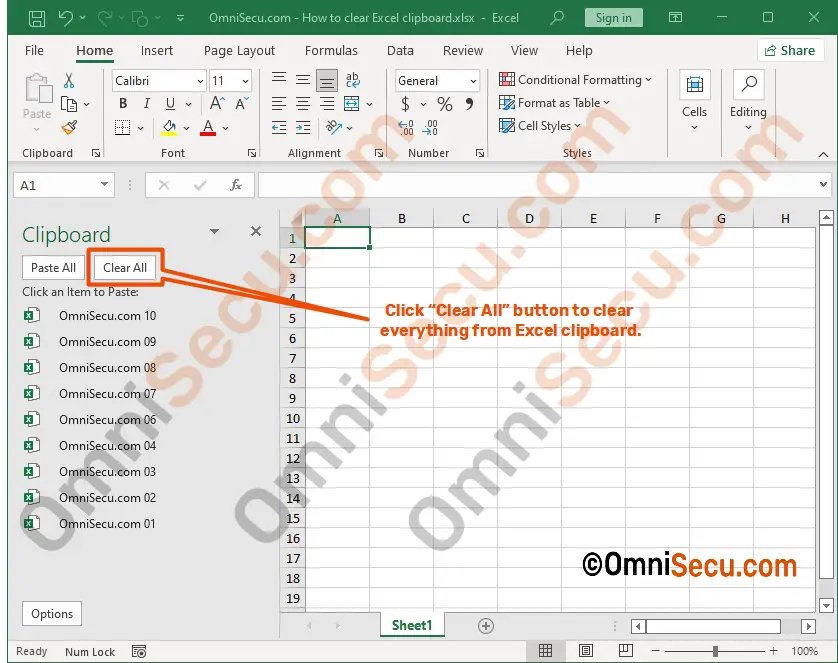
As you can see from below image, everything is cleared from Excel clipboard.
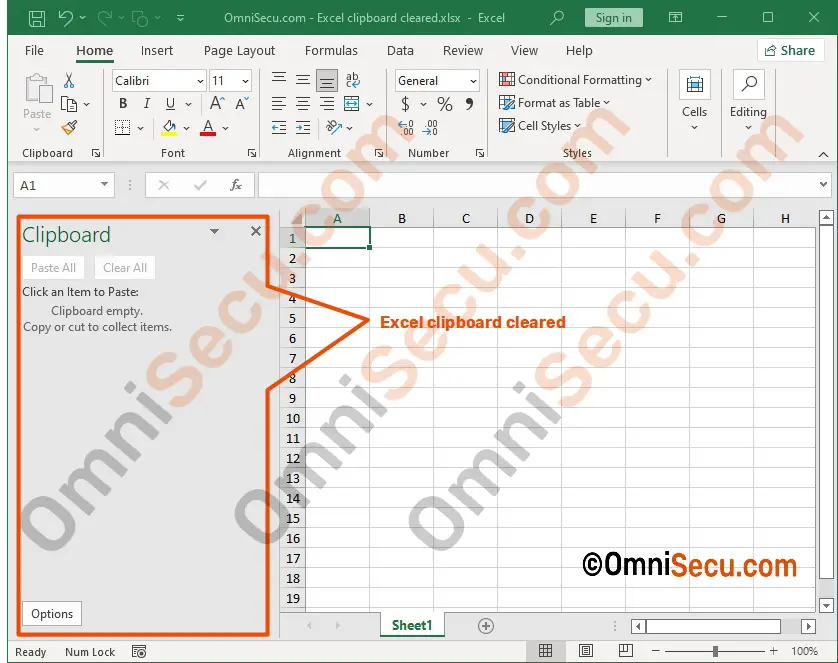
How to clear a single item from Excel clipboard
Similarly, to clear a single item from Excel clipboard, click the drop-down arrow at right-side of the content you want to clear and then select “Delete” to delete the item from clipboard, as shown in below image.
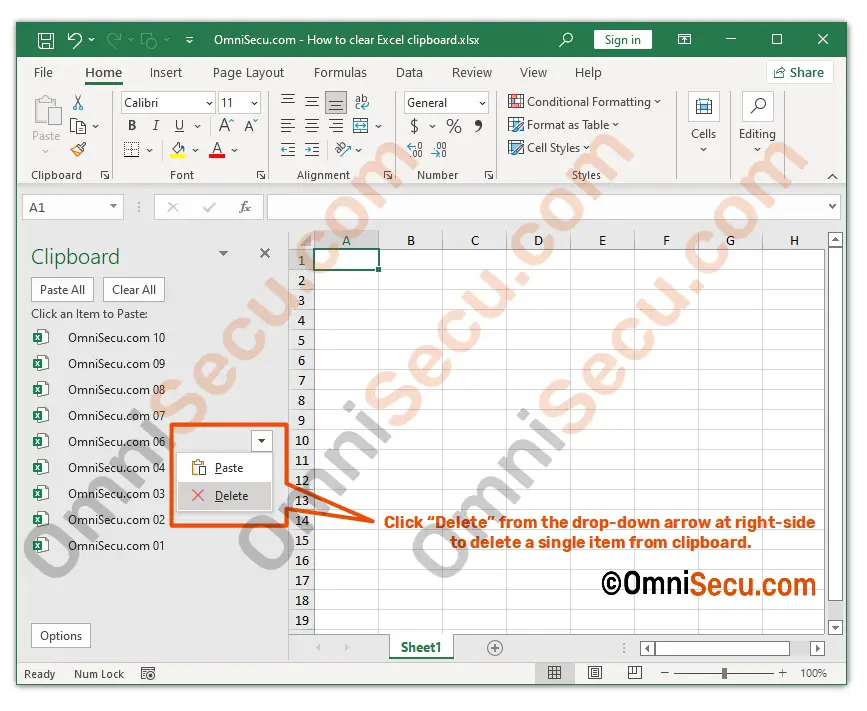
Written by Jajish Thomas.
Last updated on 27th January, 2022.