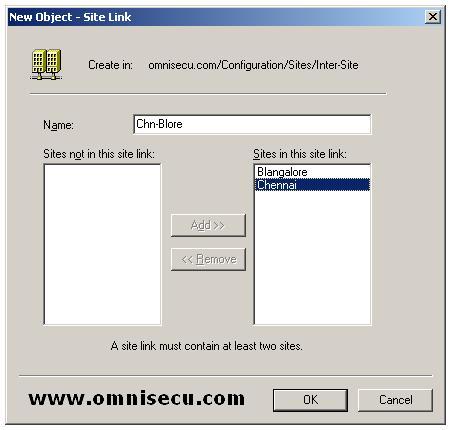How to create Active Directory Site Link
To create a new Site Link, follow these steps.
• Open "Active Directory Sites And Services" snap-in (Start > Programs > Administrative Toole > Active Directory Sites And Services).
• Open the Inter-Site Transports folder and right-click either the IP or SMTP folder Right Click and select "New Site Link" from the popup menu.
• In the “New Object - Site Link” dialog box, type the name for the site link in the Name field.
• In the “Sites Not in This Site Link” box, click two or more sites to connect, and then click Add. Click OK.
The new Active Directory site link creates is listed in the Active Directory Sites and Services snap-in.