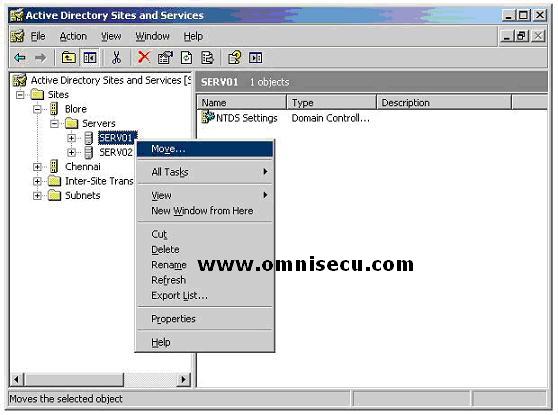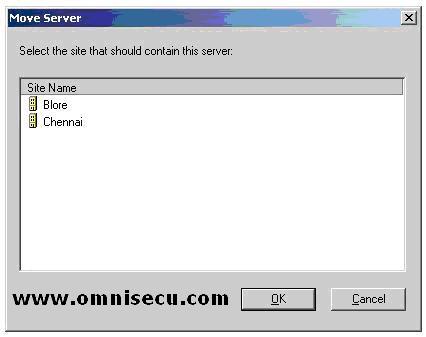How to move Domain Controllers between Active Directory Sites
A Domain Controller is automatically placed within an Active Directory site during the installation of Active Directory in that server. The Active Directory installation tool "dcpromo.exe" checks for the defined sites during installation of Active Directory, and if the server's IP address falls within the range of a defined subset, the server is automatically placed within the site associated with that subnet.
In some situations, when the automated Active Directory site assignment does not fit your real physical network, you may require to move the Domain Controller to a different Active Directory site.
To move a Domain Controller between two Active Directory Sites, you have to use "Active Directory Sites and Services" snap-in (Start > Programs > Administrative Tools > Active Directory Sites and Services). Navigate to the server you want to relocate (the server "SERV01", as shown in this case). Right click the server object and choose "Move" from the popup menu.
Select the new Active Directory site, where you want to move the Domain Controller.
Click "OK", and the Domain Controller will be moved to the new Active Directory site.