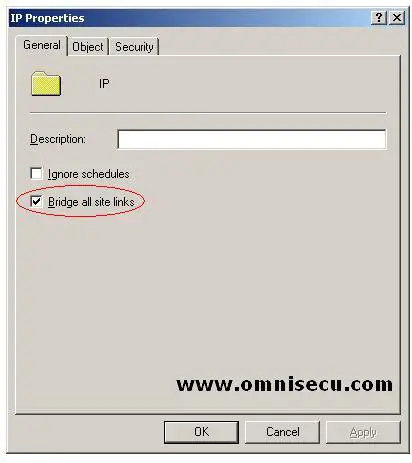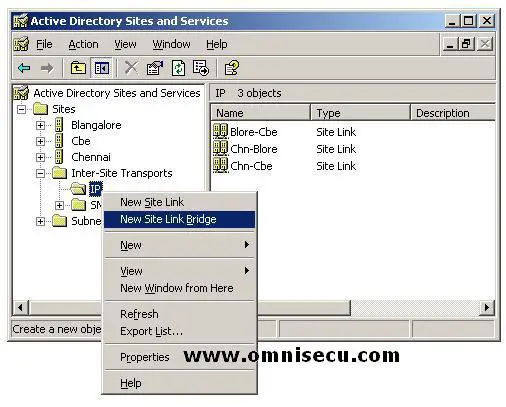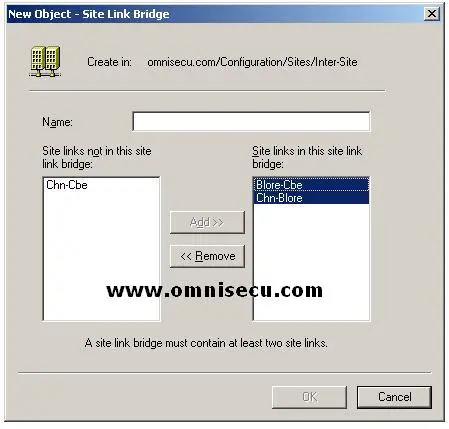What is Site Link Bridge and How to create Site Link Bridge
A site link bridge connects two or more site links. A site link bridge enables transitivity between site links. Each site link in a bridge must have a site in common with another site link in the bridge.
By default, all site links are transitive and it is recommended to keep transitivity enabled by not changing the default value of "Bridge all site links" (enabled by default).
We may need to disable "Bridge all site links" and create a site link bridge design if
• When the IP network is not fully routed.
• When we need to control the replication flow in Active Directory.
To create a site link bridge, follow these steps
• Open Active Directory Sites And Services.
• Open the "Inter-Site Transports folder" and right-click either the IP or SMTP folder, and then click New Site Link Bridge.
• Type a name for the site link bridge and select the site links to be added to this site link bridge.