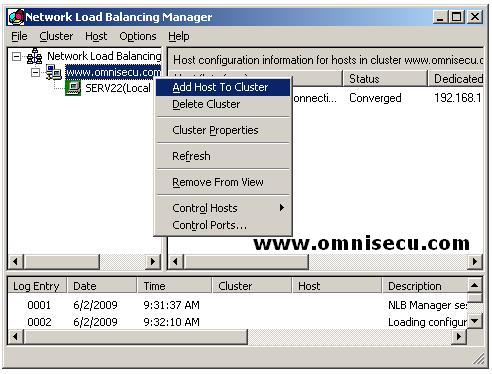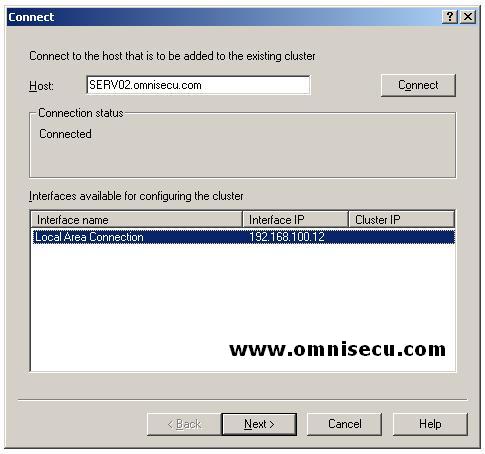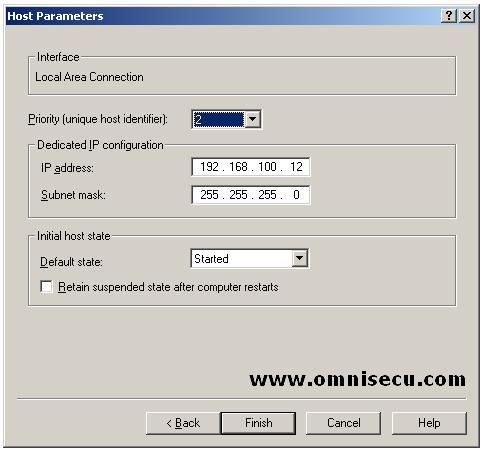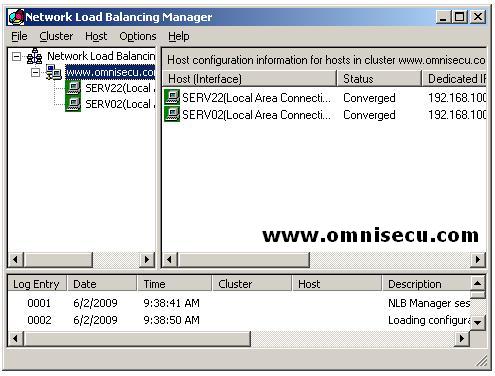How to add a node to Windows 2003 Network Load Balancing Cluster
To add a node to Network Load Balancing (NLB) Cluster using Network Load Balancing Manager, open Network Load Balancing Manager (Start > Programs > Administrative Tools > Network Load Balancing Manager). Right click the cluster and select "Add Host To Cluster" from popup menu.
In "Connect" dialog box, enter thr Fully Qualified Domain Name of the server, which is going to be a member (node) of this cluster. Click "Next"
In "Host Properties" screen, select the Priority value and check the IP address of the new node. Click "Finish".
After a short period of time, the host will be added to the cluster and the green background of the node icon indicates there is no error in configuration.
You have learned how to create a Network Load Balancing (NLB) cluster and how to add nodes to a Network Load Balancing (NLB) cluster. Click "Next" to continue.