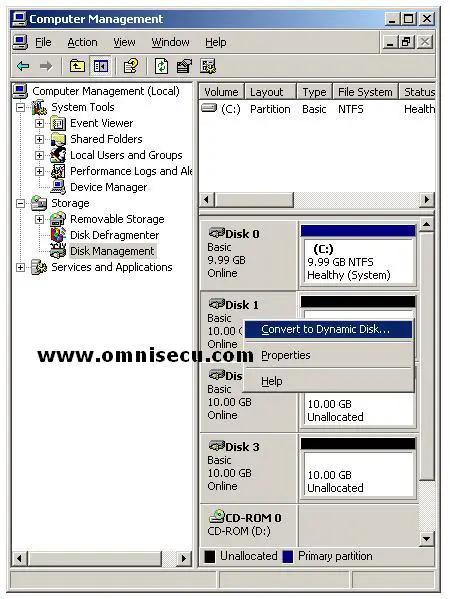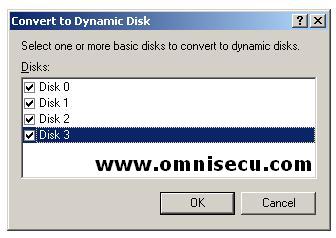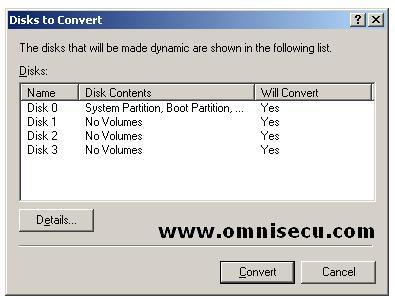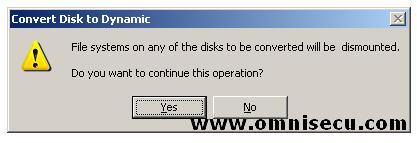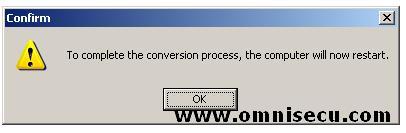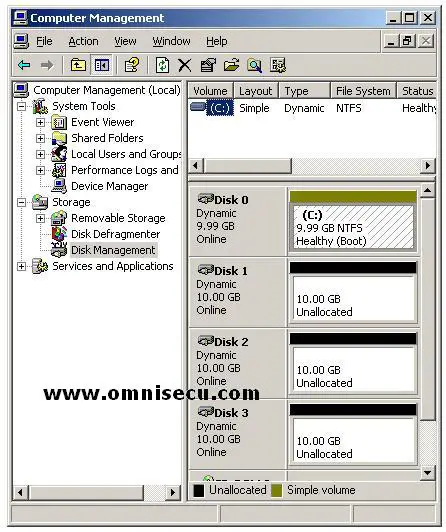How to convert basic disk to dynamic disk
After a basic disk is converted to a dynamic disk, you cannot change the dynamic volumes back to partitions. To change a dynamic disk to basic, you must delete all dynamic volumes on the disk and then use the Convert To Basic Disk command. If you want to keep your data, you must first back it up or move it to another volume.
Disk Management MMC snap-in is available as an extension to the Computer Management MMC snap-in. To open the Computer Management MMC snap-in, right click My Computer and select "Manage" from the context menu. Expand Storage node and select "Disk Management". If you want to open Disk Management MMC snap-in as standalone, type diskmgmt.msc inside the run dialog box and hit "Enter".
1) Right click the disk you want to convert to dynamic disc, select "Convert to Dynamic Disk" from the context menu.
2) Select the disks which you want to convert to dynamic.
3) In the "Disks to Convert" dialog box, click "Convert" button.
4) Click "Yes" to confirm in the dialog box, which states that after the conversion, you will not be able to start other installed operating systems in these disks. Please make sure that you are not going to use these installed Operating Systems. Do not convert basic disks to dynamic disks if they contain multiple Operating Systems. After the disk is converted to dynamic, you can start the operating system that you used to convert the disk, other operating systems will not be accessible.
Click "Yes" in the next dialog box stating that the file systems on any of the disks to be converted will be unmounted.
5) Confirm computer restart. If you convert a disk that contains a system or boot partition, the computer must restart.
6) After the restart, open the Disk Management MMC snap-in again and confirm the disks are converted to dynamic.