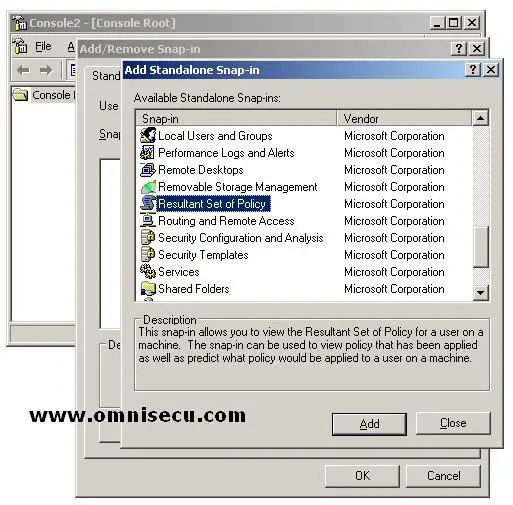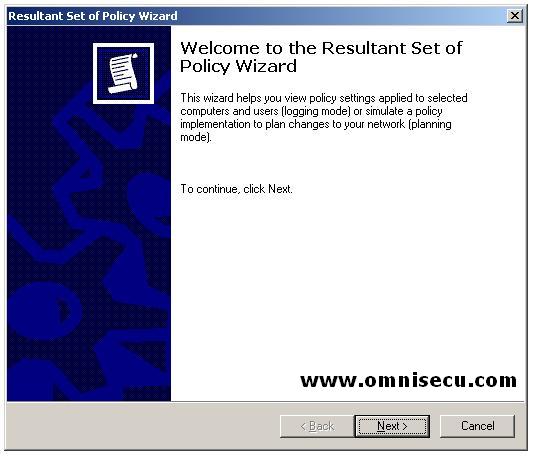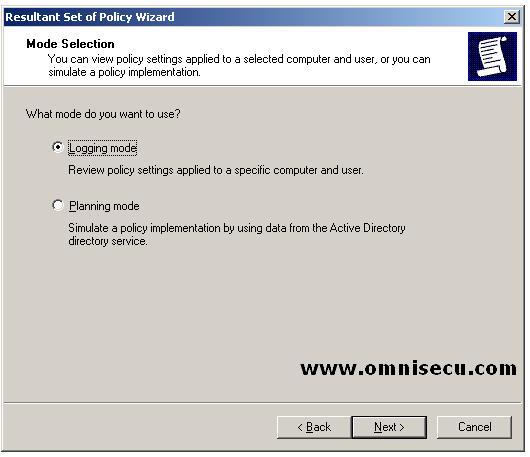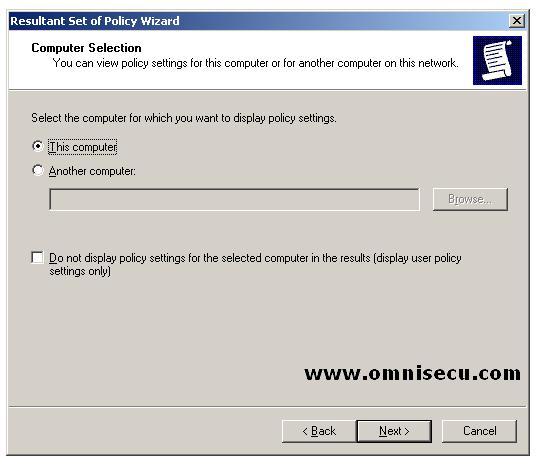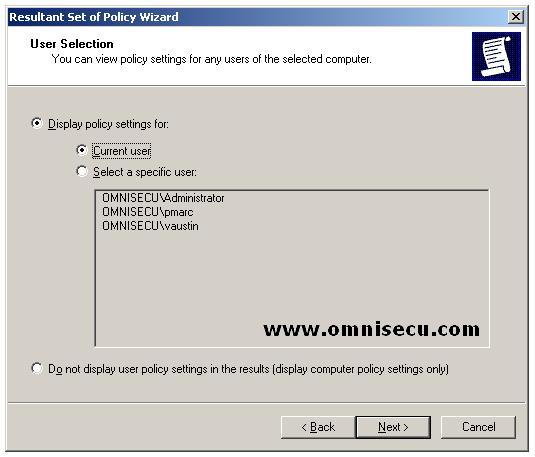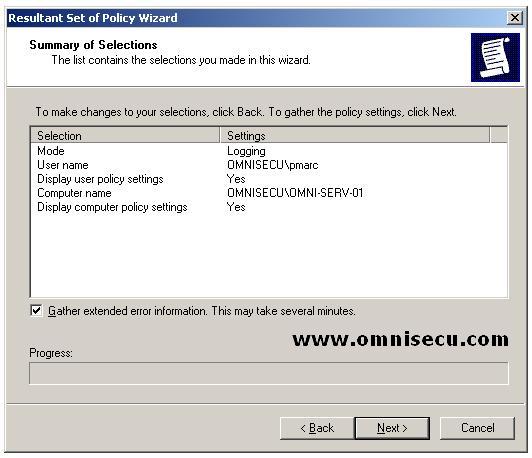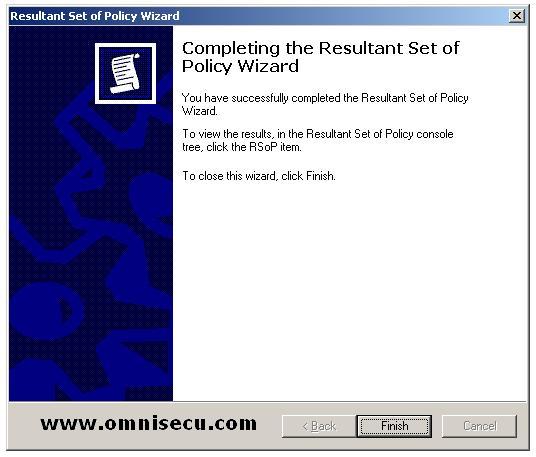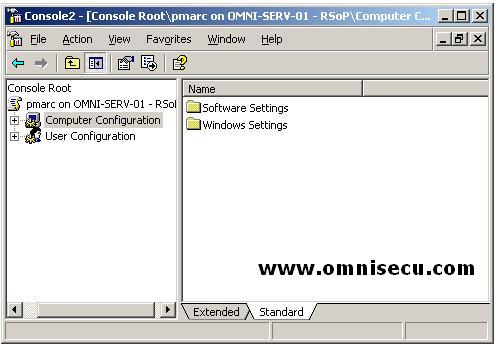The Resultant Set of Policy (RSoP)
The Resultant Set of Policy (RSoP) is a tool which can gathers information on all existing policies to determine the policies in effect and the order in which they are applied.
The Resultant Set of Policy (RSoP) has two modes: 1) logging mode and 2) planning mode.
In logging mode, RSoP reports on current policy settings as they apply to users and computers. A logging RSoP help you to discover which policies are applied to a particular user or computer or to investigate why certain policies are not working as expected.
In planning mode, RSoP helps construct a "what if" scenario so that you can test the effect of a new policy or test policy precedence. In logging mode, RSoP can tell you what policies are being applied to a particular user and can help you discover policies that should be removed or repaired. To run Resultant Set of Policy (RSoP), follow the these steps.
1. Run Microsoft Management Console (MMC) by clicking Start > Run, type mmc, and then clicking OK.
2. On the File menu, click Add/Remove Snap-in.
3. On the Standalone tab, click Add.
4. Click Resultant Set of Policy, and then click Add.
5. In the RSoP snap-in, right-click Resultant Set of Policy, and then click Generate RSoP Data.
6. After the Resultant Set of Policy (RSoP) wizard Wizard starts, click Next.
7. Click Logging mode, and then click Next.
8. Specify the computer on which you want to run RSoP, and then click Next.
9. Specify the user for which you want to collect RSoP data, and then click Next.
10. Review the summary of settings, click Next, and then wait for RSoP to finish processing the data.
11. Click Finish.
12. In the Resultant Set of Policy (RSoP) snap-in, new RSoP query data is generated.