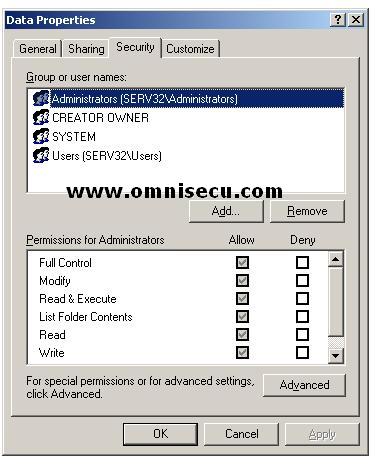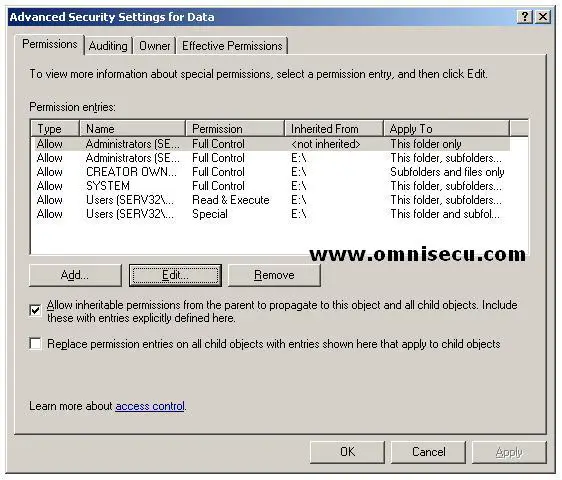NTFS Special Permissions
Windows also has a another set of permissions known as special permissions which are very focused permissions that make up standard permissions. To view or change these permissions, follow these steps.
1) Open the Access Control List (ACL) editor by right clicking the object (file or folder) and select "Properties" from the context menu. Open the security tab.
2) Click the "Advanced" button.
3) Select the user or group, and then click the "Edit" button.
The NTFS special permissions are explained in detail below.
Type |
Description |
Traverse Folder/Execute File |
Traverse Folder allows to access a folder nested within a tree even if parent folders in that tree deny a user access to the contents of those folders. Execute File allows to run a program. |
List Folder/Read Data |
List Folder allows to see objects (files and folders) inside a folder. Read Data allows to open and view a file |
Read Attributes |
Allows to view basic attributes of an object (read-only, system, archive, and hidden) |
Read Extended Attributes |
Allows to view the extended attributes of an object. For example, summary, author, title, and so on for a Word document. These attributes will vary from program to program. |
Create Files/Write Data |
Create Files allows to create new objects within a folder; Write Data allows to overwrite an existing file |
Create Folders/Append Data |
Create Folders allows to nest folders. Append Data allows to add data to an existing file, but not delete data within that file or delete the file itself |
Write Attributes |
Allows to change the basic attributes of a file |
Write Extended Attributes |
Allows to change the extended attributes of a file |
Delete Subfolders and Files |
Allows to delete the contents of a folder regardless of whether any individual file or folder within the folder in question explicitly grants or denies the Delete permission |
Delete |
Allows to delete a single file or folder |
Read Permissions |
Allows to view NTFS permissions on an object, but not to change them |
Change Permissions |
Allows to both view and change NTFS permissions on an object |
Take Ownership |
Allows to take ownership of a file or folder. Owner can change permissions on an object. By default this permission is granted to administrator-level users. |