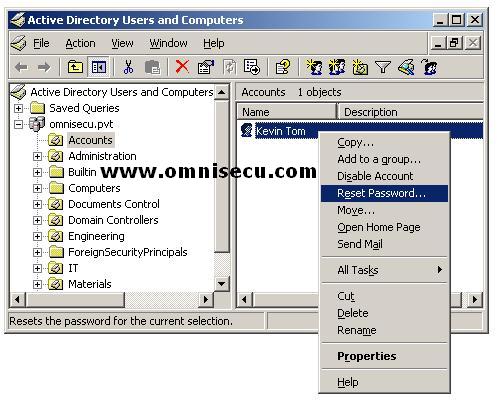How to reset Active Directory domain user password
Active Directory Domain user passwords should be handled with most care, because passwords are the key to your network.
It is common that the users sometimes forget their password and request that you change it for them. If a user’s password is compromised, you may need to reset it.
1) To reset a user password, open the Active Directory Users and Computers MMC snap-in, right click the user object and select “Reset Password” from the context menu.
(To open Active Directory Users and Computers MMC snap-in (DSA.MSC), select Start > Administrative Tools > Active Directory Users and Computers or type DSA.MSC in the run dialog box and hit enter)
2) Enter the new password and confirm it inside the "Reset Password" dialog box and click OK to exit. Select the check box "User must change password at next logon" to ensure that only the user knows his password.