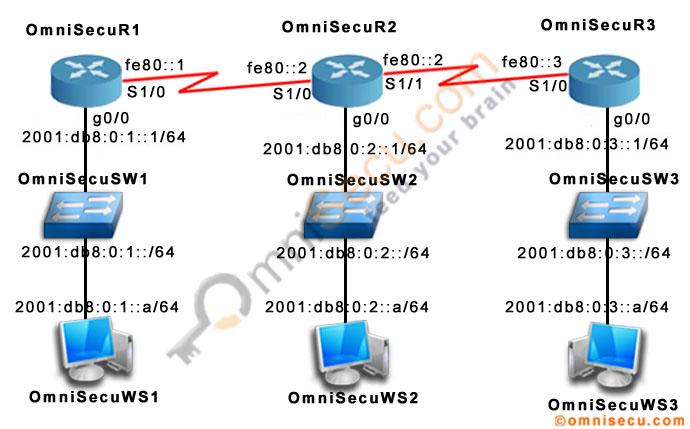How to configure OSPFv3 IPv6 Routing in Cisco Routers
Here in this lesson, we will learn basic OSPFv3 configuration in a small network consisting of three Cisco Routers, three Layer 2 Switches and three computers. If you remember the OSPF configuration for IPv4, the networks are added to the OSPF process with "network" statements under OSPF router configuration mode. In OSPFv3, the configuration is entirely different. To declare an OSPFv3 process id and to start the OSPFv3 process, we use "ipv6 router ospf <process_id>" Cisco IOS command from the global configuration mode. OSPFv3 Router ID is still a 32 bit binary number. It is important to configure an OSPFv3 Router ID manually. Use "router-id <router_id>" command to configure the OSPFv3 Router ID.
OSPFv3 uses the interface configuration mode command "ipv6 ospf <process_id> area <area_no>" command to add an interface to an OSPFv3 area.
IPv6 address configuration in Router OmniSecuR1
OmniSecuR1#configure terminal OmniSecuR1(config)#interface gigabitEthernet 0/0 OmniSecuR1(config-if)#ipv6 address 2001:db8:0:1::1/64 OmniSecuR1(config-if)#no shutdown OmniSecuR1(config-if)#exit OmniSecuR1(config)#interface serial 1/0 OmniSecuR1(config-if)#ipv6 address fe80::1 link-local OmniSecuR1(config-if)#no shutdown OmniSecuR1(config-if)#exit OmniSecuR1(config)#exit OmniSecuR1#
IPv6 address configuration in Router OmniSecuR2
OmniSecuR2#configure terminal OmniSecuR2(config)#interface gigabitEthernet 0/0 OmniSecuR2(config-if)#ipv6 address 2001:db8:0:2::1/64 OmniSecuR2(config-if)#no shutdown OmniSecuR2(config-if)#exit OmniSecuR2(config)#int serial 1/0 OmniSecuR2(config-if)#ipv6 address fe80::2 link-local OmniSecuR2(config-if)#no shutdown OmniSecuR2(config-if)#exit OmniSecuR2(config)#interface serial 1/1 OmniSecuR2(config-if)#ipv6 address fe80::2 link-local OmniSecuR2(config-if)#no shutdown OmniSecuR2(config-if)#exit OmniSecuR2(config)#exit
IPv6 address configuration in Router OmniSecuR3
OmniSecuR3#configure terminal OmniSecuR3(config)#interface gigabitEthernet 0/0 OmniSecuR3(config-if)#ipv6 address 2001:db8:0:3::1/64 OmniSecuR3(config-if)#no shutdown OmniSecuR3(config-if)#exit OmniSecuR3(config)#interface serial 1/0 OmniSecuR3(config-if)#ipv6 address fe80::3 link-local OmniSecuR3(config-if)#no shutdown OmniSecuR3(config-if)#exit OmniSecuR3(config)#exit OmniSecuR3#
OSPFv3 Configuration on Router OmniSecuR1
Following Cisco IOS commands can be used to enable IPv6 unicast routing, to declare and start an OSPFv3 process (OSPFv3 process id 1) and to assign a Router ID (Router ID 1.1.1.1) for the OSPFv3 process in the Cisco Router OmniSecuR1.
OmniSecuR1#configure terminal OmniSecuR1(config)# OmniSecuR1(config)#ipv6 unicast-routing OmniSecuR1(config)#ipv6 router ospf 1 OmniSecuR1(config-rtr)# OmniSecuR1(config-rtr)#router-id 1.1.1.1 OmniSecuR1(config-rtr)#exit OmniSecuR1(config)#exit OmniSecuR1#
Following Cisco IOS commands can be used to include the interfaces of the Cisco router "OmniSecuR1" in OSPFv3 process created in above step. The associated network of the interface will be announced by OSPFv3, once you complete this step.
Following steps can be used to add interface Serial 1/0 to OSPFv3 process id 1, area 0.
OmniSecuR1#configure terminal OmniSecuR1(config)# OmniSecuR1(config)#interface serial 1/0 OmniSecuR1(config-if)#ipv6 ospf 1 area 0 OmniSecuR1(config-if)#exit OmniSecuR1(config)# OmniSecuR1(config)#exit OmniSecuR1#
Following steps can be used to add interface gigabitEthernet 0/0 to OSPFv3 process id 1, area 0.
OmniSecuR1#configure terminal OmniSecuR1(config)# OmniSecuR1(config)#interface gigabitEthernet 0/0 OmniSecuR1(config-if)#ipv6 ospf 1 area 0 OmniSecuR1(config-if)#exit OmniSecuR1(config)##exit OmniSecuR1#
OSPFv3 Configuration on Router OmniSecuR2
Following Cisco IOS commands can be used to enable IPv6 unicast routing, to declare and start an OSPFv3 process (OSPFv3 process id 1) and to assign a Router ID (Router ID 2.2.2.2) for the OSPFv3 process in the Cisco Router OmniSecuR2.
OmniSecuR2#configure terminal OmniSecuR2(config)# OmniSecuR2(config)#ipv6 unicast-routing OmniSecuR2(config)#ipv6 router ospf 1 OmniSecuR2(config-rtr)# OmniSecuR2(config-rtr)#router-id 2.2.2.2 OmniSecuR2(config-rtr)#exit OmniSecuR2(config)# OmniSecuR2(config)#exit OmniSecuR2#
Following Cisco IOS commands can be used to include the interfaces of the Cisco router "OmniSecuR2" in OSPFv3 process created in above step. The associated networks of the interfaces will be announced by OSPFv3, once you complete this step.
Following steps can be used to add interface Serial 1/0 to OSPFv3 process id 1, area 0.
OmniSecuR2#configure terminal OmniSecuR2(config)# OmniSecuR2(config)#interface serial 1/0 OmniSecuR2(config-if)#ipv6 ospf 1 area 0 OmniSecuR2(config-if)# OmniSecuR2(config-if)#exit OmniSecuR2(config)# OmniSecuR2(config)#exit OmniSecuR2#
Following steps can be used to add interface Serial 1/1 to OSPFv3 process id 1, area 0.
OmniSecuR2#configure terminal OmniSecuR2(config)#interface s1/1 OmniSecuR2(config-if)#ipv6 ospf 1 area 0 OmniSecuR2(config-if)#exit OmniSecuR2(config)#exit OmniSecuR2#
Following steps can be used to add interface gigabitEthernet 0/0 to OSPFv3 process id 1, area 0.
OmniSecuR2#enable OmniSecuR2#configure terminal OmniSecuR2(config)# OmniSecuR2(config)#interface gigabitEthernet 0/0 OmniSecuR2(config-if)#ipv6 ospf 1 area 0 OmniSecuR2(config-if)#exit OmniSecuR2(config)#exit OmniSecuR2#
OSPFv3 Configuration on Router OmniSecuR3
Following Cisco IOS commands can be used to enable IPv6 unicast routing, to declare and start an OSPFv3 process (OSPFv3 process id 1) and to assign a Router ID (Router ID 3.3.3.3) for the OSPFv3 process in the Cisco Router OmniSecuR3.
OmniSecuR3#configure terminal OmniSecuR3(config)# OmniSecuR3(config)#ipv6 unicast-routing OmniSecuR3(config)#ipv6 router ospf 1 OmniSecuR3(config-rtr)#router-id 3.3.3.3 OmniSecuR3(config-rtr)#exit OmniSecuR3(config)#exit OmniSecuR3#
Following Cisco IOS commands can be used to include the interfaces of the Cisco router "OmniSecuR3" in OSPFv3 process created in above step. The associated networks of the interfaces will be announced by OSPFv3, once you complete this step.
Following steps can be used to add interface Serial 1/0 to OSPFv3 process id 1, area 0.
OmniSecuR3#configure terminal OmniSecuR3(config)#interface s1/0 OmniSecuR3(config-if)#ipv6 ospf 1 area 0 OmniSecuR3(config-if)# OmniSecuR3(config-if)#exit OmniSecuR3(config)#exit OmniSecuR3#
Following steps can be used to add interface gigabitEthernet 0/0 to OSPFv3 process id 1, area 0.
OmniSecuR3#configure terminal OmniSecuR3(config)#interface gigabitEthernet 0/0 OmniSecuR3(config-if)#ipv6 ospf 1 area 0 OmniSecuR3(config-if)#exit OmniSecuR3(config)#exit OmniSecuR3#
Verify the OSPFv3 configurations using Cisco Router OmniSecuR1 using IOS show command "show ipv6 route".
OmniSecuR1#show ipv6 route
IPv6 Routing Table - Default - 5 entries
Codes: C - Connected, L - Local, S - Static, U - Per-user Static route
B - BGP, M - MIPv6, R - RIP, I1 - ISIS L1
I2 - ISIS L2, IA - ISIS interarea, IS - ISIS summary, D - EIGRP
EX - EIGRP external
O - OSPF Intra, OI - OSPF Inter, OE1 - OSPF ext 1, OE2 - OSPF ext 2
ON1 - OSPF NSSA ext 1, ON2 - OSPF NSSA ext 2
C 2001:DB8:0:1::/64 [0/0]
via GigabitEthernet0/0, directly connected
L 2001:DB8:0:1::1/128 [0/0]
via GigabitEthernet0/0, receive
O 2001:DB8:0:2::/64 [110/65]
via FE80::2, Serial1/0
O 2001:DB8:0:3::/64 [110/129]
via FE80::2, Serial1/0
L FF00::/8 [0/0]
via Null0, receive