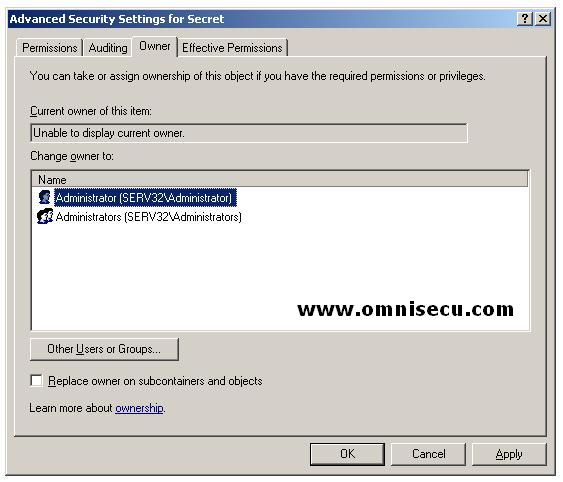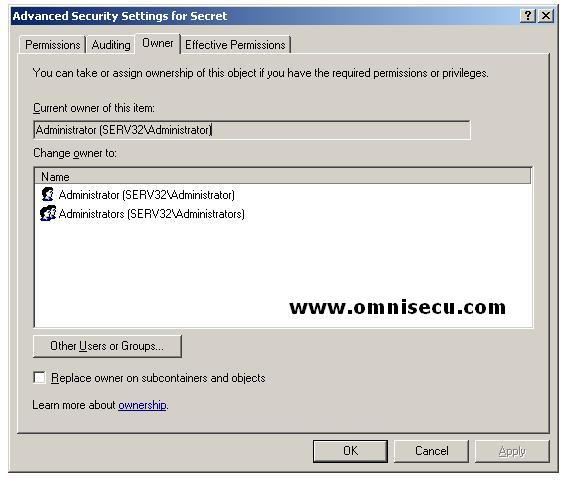How to take the Ownership of a file
Administrator level users, by default can take the ownership of an object. This is required in some particular cases, for example a user has removed all other entries from the Access Control List of a folder and left the organization.
1) Open the Access Control List (ACL) editor by right clicking the folder and select "Properties" from the context menu. Open the security tab.
2) Click the "Advanced" button and then click the "Owner" tab. You can see the "Unable to display current owner" message in side the owner field. Select the user who is going to be the owner from the list and click "OK". Click "OK" in the message box, informing you that you should reopen the object properties.
3) After you reopen the properties, you can verify the new owner of the file.