Different types of devices used to create a computer network
Client
Client is the term used to mention a workstation, a normal desktop computer, or a laptop which an end user uses to perform his normal duties in the office. The term client computer is used to refer any device which participate in the network.
Below picture shows a HP laptop.
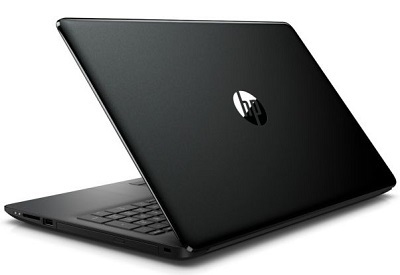
Workstation Computer
Workstation is the term used for a high-end type computer which has much more memory and processing power than a normal desktop computer. Workstation computers are used for computing tasks which require more memory and processing power than normal computing. Examples are video rendering, 2D CAD drafting, 3D CAD drafting, heavy image editing etc.
Below picture shows a Dell workstation.

Server
A server is a high configuration special computer, which serves resources to clients. A typical computer network uses different types of servers. Examples of servers used in a network are file server, print server, database server, mail server, web server, DNS server, DHCP server, video streaming server etc. Servers normally run continuously 24/7. An unexpected shutdown of a server may cause the entire operation of a business down.
Below picture shows a rack mountable Dell Server.

Hub
A hub (Ethernet hub) is a network connectivity device used to connect clients during the early days of computer networking. A network hub receives traffic from a device in the port where the device is connected. Ethernet hub then forwards the received traffic out to all its other ports. As a result, all the clients in the network receive the traffic which is a burden to other clients which are not the intended recipient. This nature of operation of Ethernet hubs can cause large amount of unnecessary traffic in the network. Hubs are out from the computer networking industry and not even available in the market to purchase.
Below picture shows a network hub.

Switch
A switch is another type of connectivity device widely used these days. Layer 2 switches operate at Layer 2 of OSI reference model. A network switch has the capability to learn which devices are connected to its ports. Switches learn about connected devices by using a unique device address called as Media Access Control (MAC) address or Layer 2 address. Using Media Access Control (MAC) address or Layer 2 addresses, a Layer 2 switch can forward the packet only to the intended recipient, not to every device in the network. A network switch is commonly used to connect the devices inside a Local Area Network (LAN) segment.
Below picture shows a Cisco switch.

Access Point (AP)
Access Points (AP) are used in wireless networks. Access Points (AP) are used to connect wirelessly connected devices to wired network. Typically Access Points (AP) is a separate device, but it can be a function of router also.
Below picture shows a Cisco Access Point (AP).

Router
A router is another type of network connectivity device. Routers operate at Layer 3 of OSI reference model. A router is used to forward and receive traffic between different Layer 3 network segments. Routers depend on IP addresses (also called as Layer 3 address) to forward traffic from one network to another network. That means, switches are used to connect devices inside a Layer 3 network segment but routers are used to connect different Layer 3 network segments together.
Below picture shows a Cisco Router.
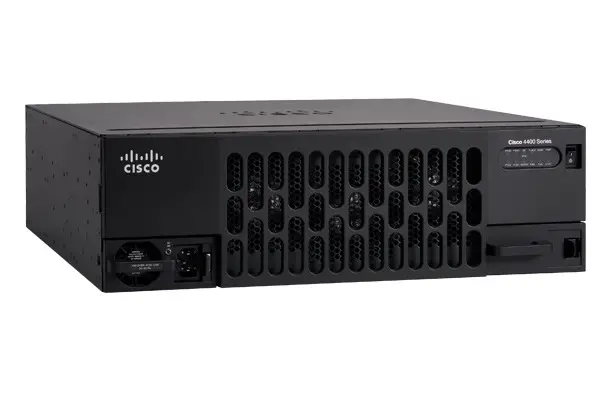
Firewall
A firewall is a network security device which is used to prevent unauthorized traffic. Firewall can inspect, control, police and if required block network traffic. Firewall can be a software, a hardware device or a software running on a special hardware device. Typically, firewalls are used to prevent unauthorized access to private networks from the users of internet.
Below picture shows a rack mountable Cisco ASA Firewall.

Intrusion Prevention Systems (IPS)
An intrusion prevention system (IPS) another network security device which is used to detect and prevent network threats. Intrusion prevention systems (IPS) can be connected inline within your network and it can continuously monitor your network for any network threats. These devices can identify traffic patterns of different network threats. Intrusion Prevention Systems (IPS) can report any threat to the network administrator or it can proactively shut the line, if a threat is identified.
Below picture shows a Cisco IPS sensor.
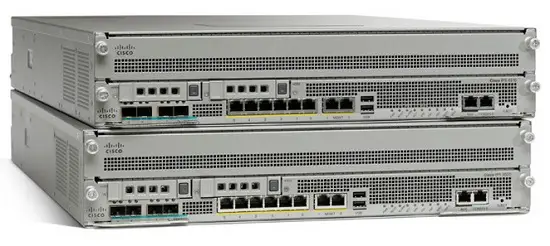
Network Media
Network media is not a device, but it is used to connect different devices in a network together. Commonly used network media in wired networks are copper twisted pair cables. Optical fiber cables are also used to connect different devices in wired networks. Wireless networks use radio waves to connect and communicate between different network devices together. Radio waves are a type of electromagnetic radiation, having wavelengths longer than that of infrared light in electromagnetic spectrum.
Below picture shows a copper twisted pair cable roll and next picture shows the cable with it's end jacks crimped.


Wide Area Network (WAN) connectivity
Wide Area Network (WAN) connectivity is used to connect branches at different locations together. These days, VPN (Virtual Private Network) over public internet is commonly used as connectivity solution between branch offices. Multiprotocol Label Switching (MPLS) is also used for Wide Area Network (WAN) connectivity.
Click the following link to learn about icons used in networking diagrams to represent different computer networking devices.