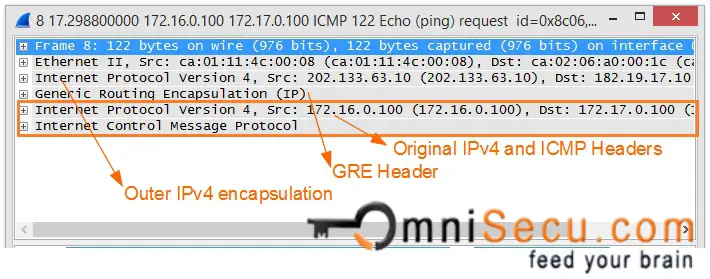How to Configure Generic Routing Encapsulation (GRE) Tunnel in Cisco IOS Router
Generic routing encapsulation (GRE) is an IP encapsulation protocol which is used to transport IP packets over a network. Generic routing encapsulation (GRE) was initially developed by Cisco, but later become industry standard (RFC 1701, RFC 2784, RFC 2890).
GRE (Generic Routing Encapsulation) allows Routing of IP packets between private IPv4 networks which are separated over public IPv4 internet. GRE (Generic Routing Encapsulation) also supports encapsulating IPv4 broadcast and multicast traffic.
Cisco GRE tunnelling technology uses a logical interface called as "tunnel interface". A "tunnel interface" can be created by using normal interface configuration commands. IP datagram packets are encapsulated and decapsulated with a GRE header and an outer IP header as the IP Datagram packets enter or exit the GRE tunnel.
Refer previous lesson What is GRE (Generic Routing Encapsulation), to get more concepts about GRE (Generic Routing Encapsulation).
Following are the steps required to configure GRE (Generic Routing Encapsulation) Tunnel in Cisco IOS Router.
GRE Tunnel Configuration - Lab Topology
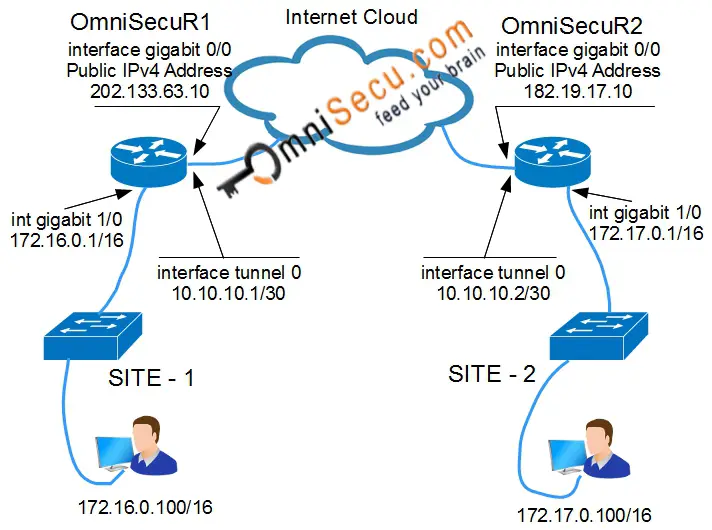
Step 01: Use following commands to create a tunnel interface, configure an IPv4 Address for the new tunnel interface and to configure a source and destination for the tunnel interface in OmniSecuR1.
OmniSecuR1#configure terminal OmniSecuR1(config)#interface tunnel 0 OmniSecuR1(config-if)#ip address 10.10.10.1 255.255.255.252 OmniSecuR1(config-if)#ip mtu 1400 OmniSecuR1(config-if)#ip tcp adjust-mss 1360 OmniSecuR1(config-if)#tunnel source 202.133.63.10 OmniSecuR1(config-if)#tunnel destination 182.19.17.10 OmniSecuR1(config-if)#exit OmniSecuR1(config)#exit *Feb 27 20:34:41.399: %LINEPROTO-5-UPDOWN: Line protocol on Interface Tunnel0, changed state to up OmniSecuR1#
Step 02: Use following commands to create a tunnel interface, configure an IPv4 Address for the new tunnel interface and to configure a source and destination for the tunnel interface in OmniSecuR2.
OmniSecuR2#configure terminal Enter configuration commands, one per line. End with CNTL/Z. OmniSecuR2(config)#interface tunnel 0 OmniSecuR2(config-if)#ip address 10.10.10.2 255.255.255.252 OmniSecuR2(config-if)#ip mtu 1400 OmniSecuR2(config-if)#ip tcp adjust-mss 1360 OmniSecuR2(config-if)#tunnel source 182.19.17.10 OmniSecuR2(config-if)#tunnel destination 202.133.63.10 OmniSecuR2(config-if)#exit OmniSecuR2(config)#exit *Feb 27 20:36:01.315: %LINEPROTO-5-UPDOWN: Line protocol on Interface Tunnel0, changed state to up OmniSecuR2#
Step 03: Use the following commands to configure OSPF for inter-site routing in OmniSecuR1.
OmniSecuR1#configure terminal OmniSecuR1(config)#router ospf 1 OmniSecuR1(config-router)#network 172.16.0.0 0.0.255.255 area 0 OmniSecuR1(config-router)#network 10.10.10.0 0.0.0.3 area 0 OmniSecuR1(config-router)#exit OmniSecuR1(config)#exit OmniSecuR1#
Step 04: Use the following commands to configure OSPF for inter-site routing in OmniSecuR2.
OmniSecuR2#configure terminal OmniSecuR2(config)#router ospf 1 OmniSecuR2(config-router)#network 172.17.0.0 0.0.255.255 area 0 OmniSecuR2(config-router)#network 10.10.10.0 0.0.0.3 area 0 OmniSecuR2(config-router)#exit OmniSecuR2(config)#exit *Feb 27 20:45:25.299: %OSPF-5-ADJCHG: Process 1, Nbr 202.133.63.10 on Tunnel0 from LOADING to FULL, Loading Done OmniSecuR2#
GRE encapsulation structure is shown below. Refer What is GRE (Generic Routing Encapsulation) for more details.
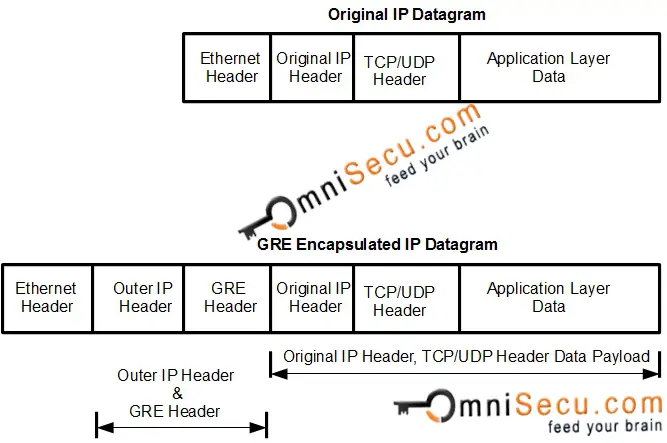
Following image shows a capture of ICMP message encapsulated with GRE.