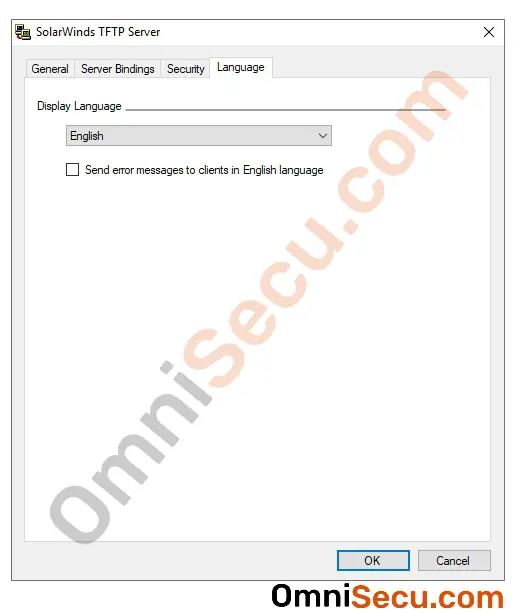How to configure SolarWinds TFTP Server
Once the installation of SolarWinds TFTP Server is completed, you can configure it to suit your needs. Click next link to learn how to install SolarWinds TFTP Server.
Open SolarWinds TFTP Server from the System Tray. Click File Menu and then Configure, as shown below.
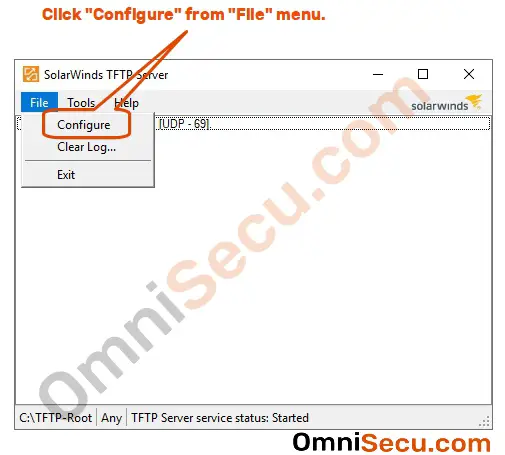
There are four tabs available at SolarWinds TFTP Server Configuration window; General, Server Bindings, Security and Language.
SolarWinds TFTP Server - General Tab
General contains general configuration settings for SolarWinds TFTP Server.
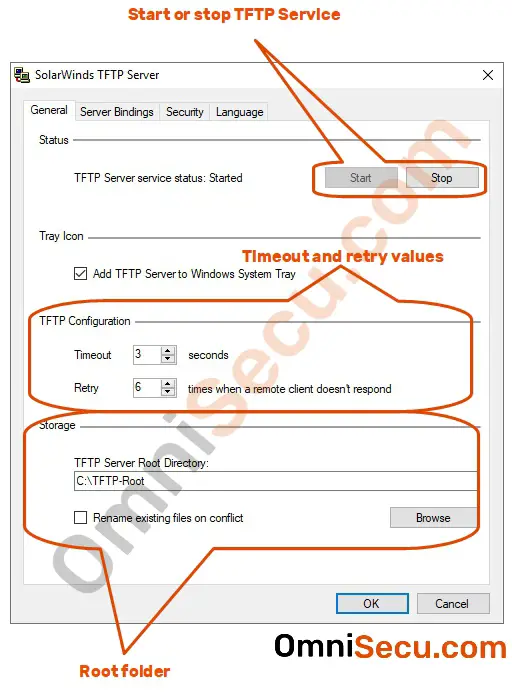
Main configuration settings available in General Tab are Start or Stop SolarWinds TFTP Server, Timeout and Retry Settings and location of Root folder of TFTP Server.
SolarWinds TFTP Server - Server Bindings Tab
SolarWinds TFTP Server Server Bindings Tab contains the settings for which IP address /IP addresses the server should provide service. By default, service will be available on all IP addresses.
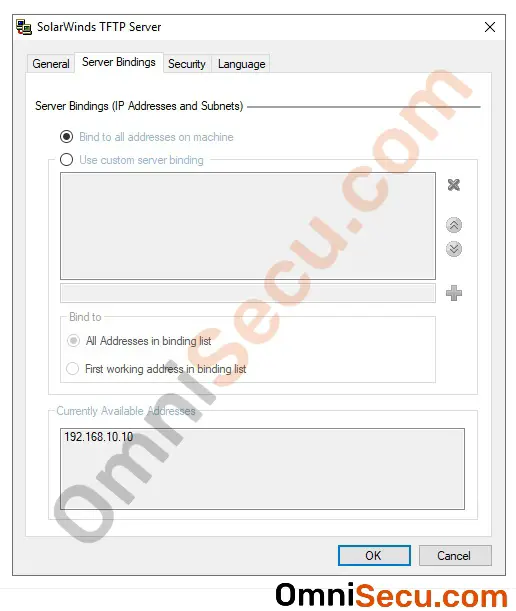
SolarWinds TFTP Server - Security Tab
SolarWinds TFTP Server Security Tab contains the security related settings of the TFTP server.
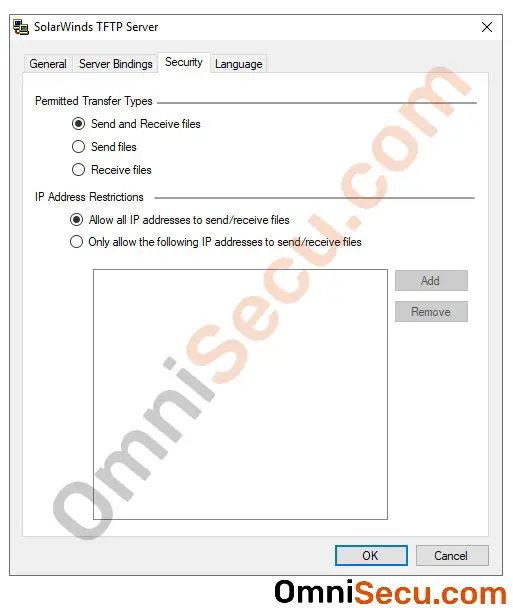
Main configuration settings available are whether send, receive or send and receive files. Another setting is which IP address/IP addresses are allowed.
SolarWinds TFTP Server - Language Tab
SolarWinds TFTP Server Language Tab contains the language related settings