What is Quick access in Windows File Explorer
Windows Server 2022 File explorer has a special feature called Quick access view. Quick access view is a very useful feature. We can pin the folder locations we use frequently inside Quick access view, so that we can find those folder locations easily. Recently used files and frequently used folders are also shown in Quick access.
Following image shows Windows Server 2022 Quick access view. As you can see from the image, there are two sections in Windows File Explorer Quick access view. One is Frequent folders and the other is Recent files.
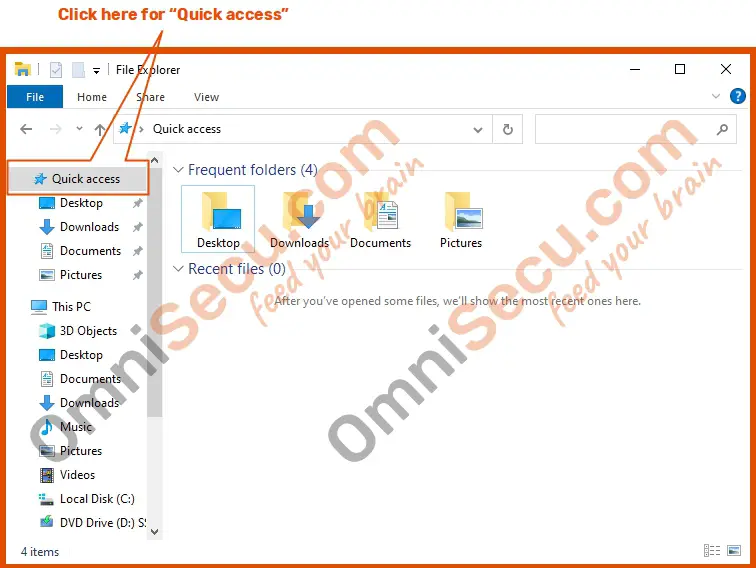
How to pin a folder to Quick access
If you want to pin a folder to Quick access frequent folders, select the folder, right-click the selected folder and then click Pin to Quick access from the context menu. Please refer below image.
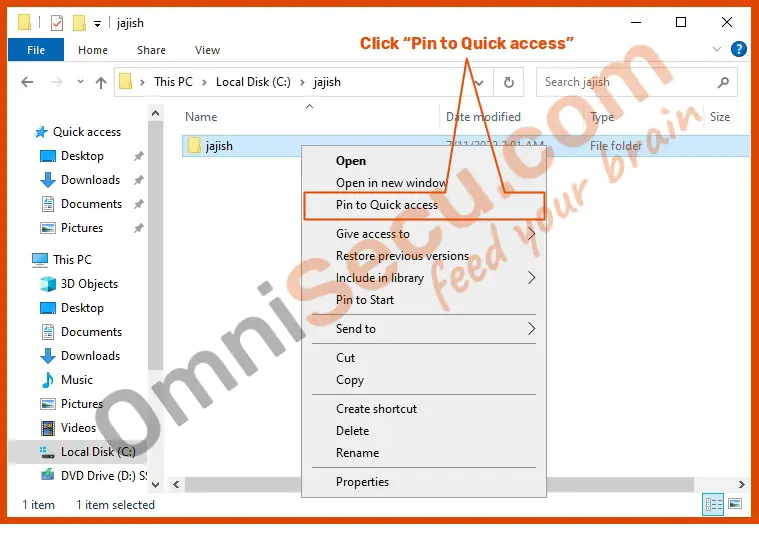
Now, visit Quick access view from Windows File Explorer again. The folder we had pinned by clicking Pin to Quick access from context menu is added to Quick access Frequent folders list, as shown below.
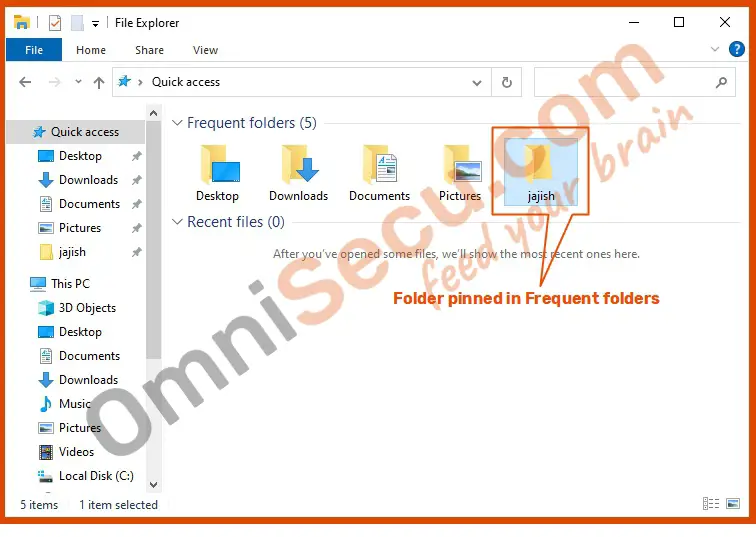
How to unpin a folder from Quick access
To unpin a folder from Quick access frequent folders list, right-click the pinned folder from Quick access frequent folders list, and then select Unpin from Quick access. Please refer below image.
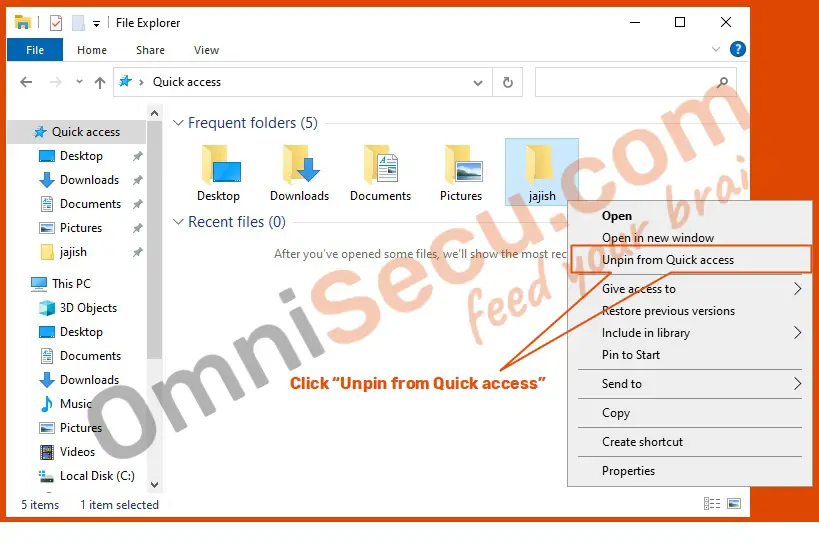
Written by Jajish Thomas.
Last updated on 13th July, 2022.