How to add or subtract time in Excel
How to add time with a time
We had already learned that the time values are stored internally as decimal numbers in Excel. We can add time with another time using addition mathematical operator (+).
Following image shows a sample time, time to add to the sample time (using addition mathematical operator (+)), time addition result, decimal number representing sample time, decimal number representing time addition result and then finally the difference between time decimal numbers representing the sample time and the addition result.
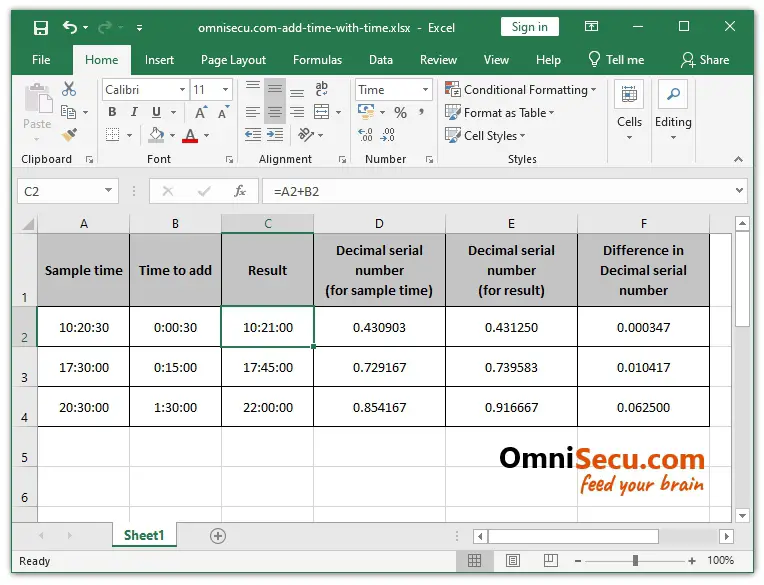
In first example of the above screenshot, 30 seconds are added to time 10:20:30.; 10:20:30 + 00:00:30 = 10:21:00. If we add 30 seconds to 10:20:30, we will get 10:21:00.
In second example of the above screenshot, 15 minutes are added to time 17:30:00.; 17:30:00 + 00:15:00 = 17:45:00. If we add 15 minutes to 17:30:00, we will get 17:45:00.
In third example of the above screenshot, 1 hour 30 minutes are added to time 20:30:00.; 20:30:00 + 01:30:00 = 22:00:00. If we add 1 hour 30 minutes to 20:30:00, we will get 22:00:00.
From above image, you can see that Excel performs addition operation on time decimal numbers, when we add a time value to another time value.
How to subtract time from another time value
Similar to addition of a time value with another time value, we can also subtract a time value from another time value using subtraction mathematical operator (-).
Following image shows a sample time, time to subtract from the sample time (using subtraction mathematical operator (+)), time subtraction result, decimal number representing sample time, decimal number representing time subtraction result and then finally the difference between time decimal numbers representing the sample time and the subtraction result.
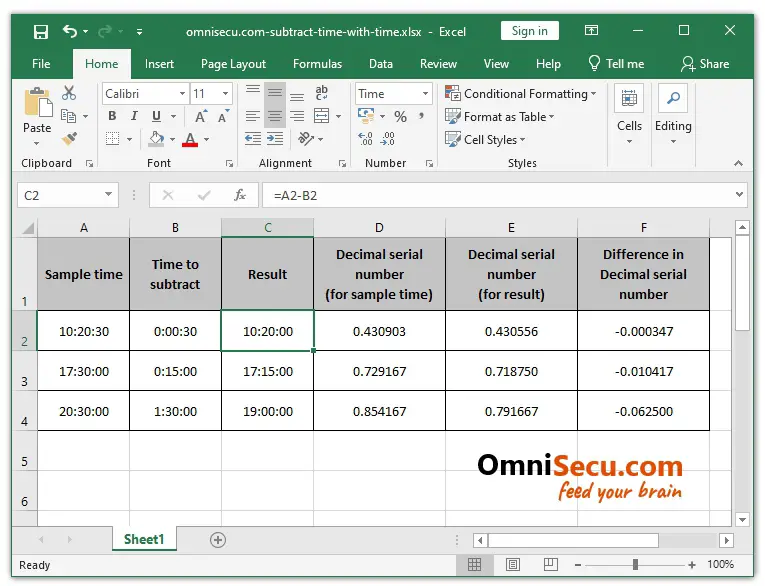
In first example of the above screenshot, 30 seconds are subtracted from time 10:20:30.; 10:20:30 - 00:00:30 = 10:20:00. If we subtract 30 seconds from 10:20:30, we will get 10:20:00.
In second example of the above screenshot, 15 minutes are subtracted from time 17:30:00.; 17:30:00 - 00:15:00 = 17:15:00. If we subtract 15 minutes from 17:30:00, we will get 17:15:00.
In third example of the above screenshot, 1 hour 30 minutes are subtracted from time 20:30:00.; 20:30:00 - 01:30:00 = 19:00:00. If we subtract 1 hour 30 minutes from 20:30:00, we will get 19:00:00.