Row, Column and Cell in Excel worksheet
A worksheet in Excel is made up of Rows and Columns. Intersection of a Row and column in an Excel worksheet is a rectangle called as a Cell. Cells store a value, a formula, or text. An Excel worksheet contains very large number of cells. A cell is a smallest building block of an Excel worksheet.
Rows in Excel worksheet
Similar to a Row in any table, a Row in Excel worksheet runs horizontally. Rows in Excel worksheet are identified by Row numbers. Row numbers in Excel 2019 starts from 1 and ends in 1048576.

Columns in Excel worksheet
Similar to a Column in any table, a Column in Excel worksheet runs vertically. Columns in Excel worksheet are identified by Column letters. Column letters in Excel 2019 starts from "A" and ends in "XFD".
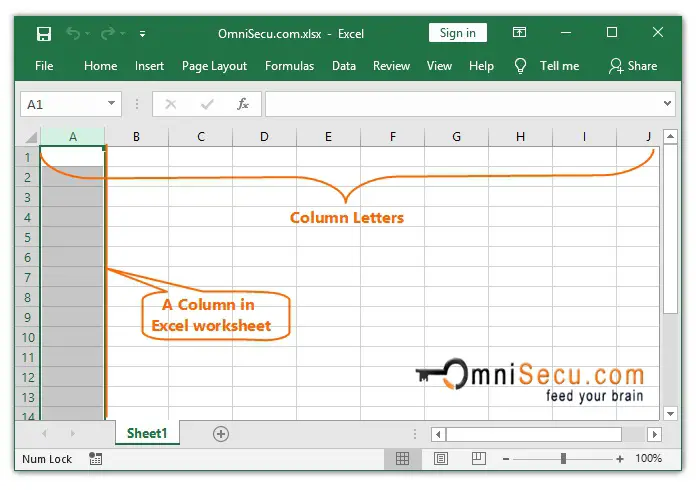
Cells in Excel worksheet
Intersection of a Row and column in an Excel worksheet is a rectangle called as a Cell. A Cell can store one data at a time. The data can be text, number, formula, date etc.
A Cell in Excel worksheet is identified by a Cell Address consisting of Column letter and Row number. Below image shows a Cell in Excel worksheet.
The Cell shown below is the intersection of Column "C" and Row "5". Therefore the Cell address of cell shown below is "C5".

The thick border outline around the selected Cell in above image indicates that it is the Active cell in Excel Worksheet. The Active cell is where the focus is on and where the data will be entered when a key is typed on keyboard. Below image shows the Actice Cell as C5, which is hi-lighted with a thick border. The Cell address of Active cell is displayd in Cell Name box in Excel formula bar.