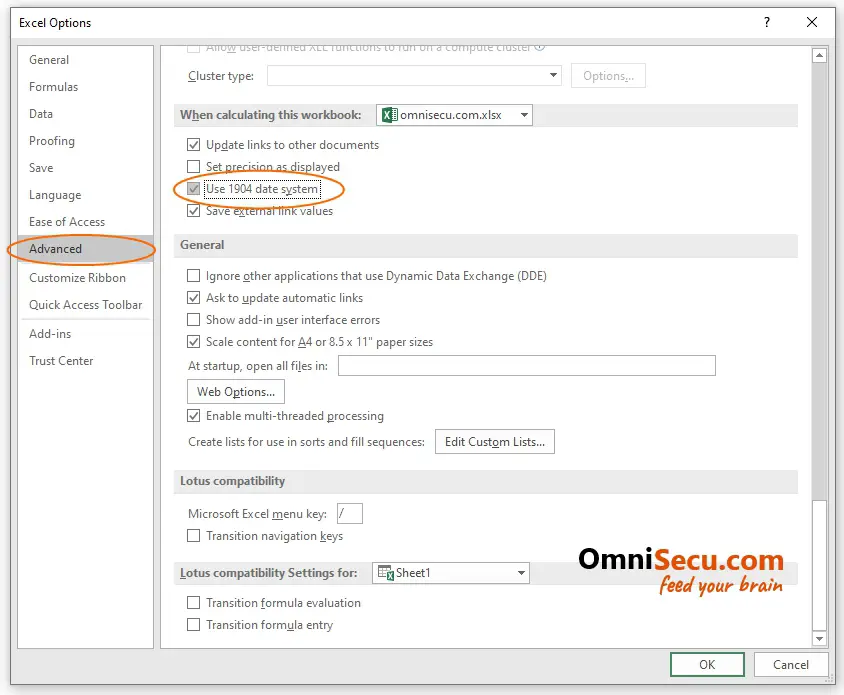How to change Excel date system
There are two date systems used in Excel. The two date systems in Excel are the 1900 date system and the 1904 date system. The default date system used in Excel is 1900 date system. Click the following link to learn more about Excel 1900 date system to 1904 date system.
Follow below steps, if you want to change the default 1900 date system to 1904 date system in Excel.
Step 1 - Click the "File" menu as shown below.
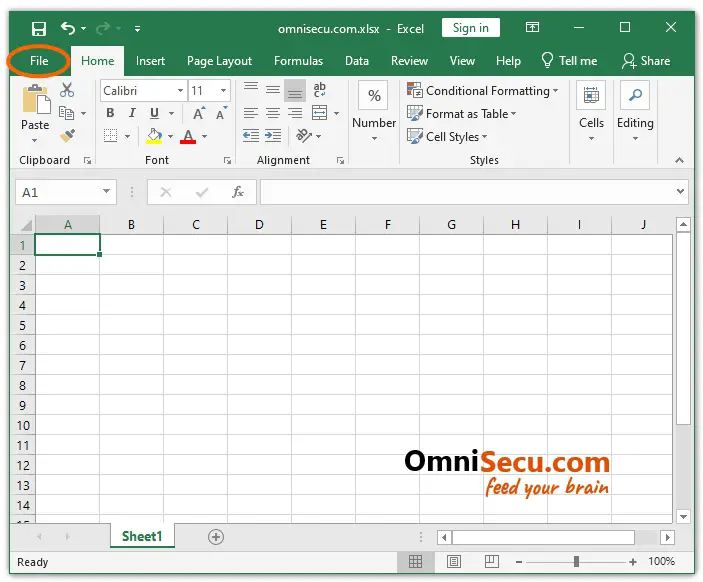
Step 2 - Click "Options" to open Excel Options dialog box.
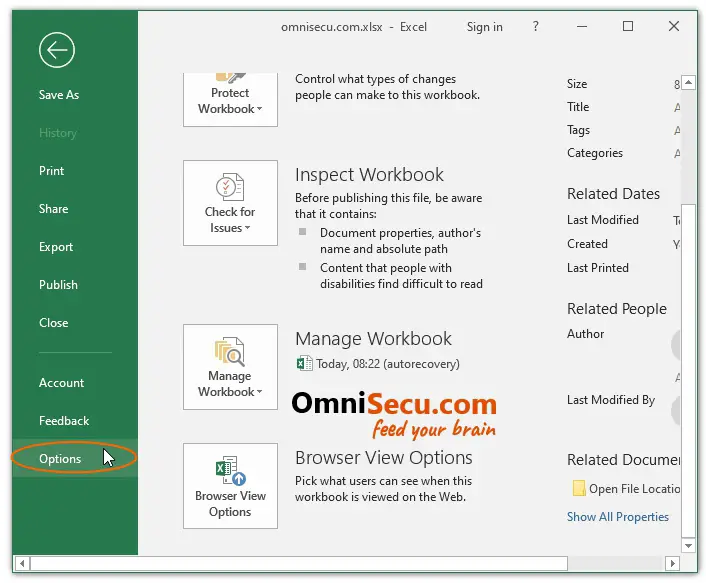
Step 3 - Click "Advanced" and then scroll down to "When calculating this workbook" section. Check "Use 1904 date system", and then click "OK" button to change Excel date system from 1900 date system to 1904 date system.