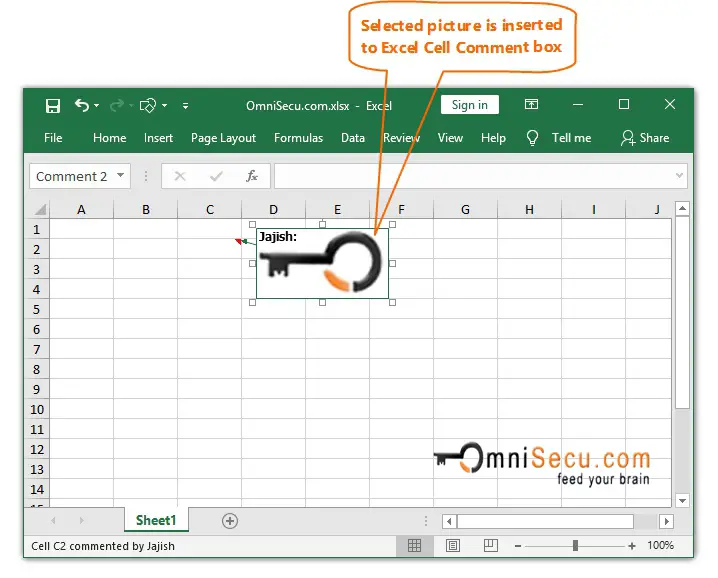How to insert a picture inside Excel Cell Comment box
Sometimes you may want to insert a picture inside an Excel Cell's Comment box. It is possible to insert an image inside an Excel Cell's Comment box. Follow these steps to insert a picture inside Excel Cell comment box.
Step 1 - Right-click the Cell which has the comment box you want to insert a picture and select "Edit Comment" from the context menu, as shown in below image.

Step 2 - Right-click on the border of the Comment box and select "Format Comment" from the context menu, as shown in below image.
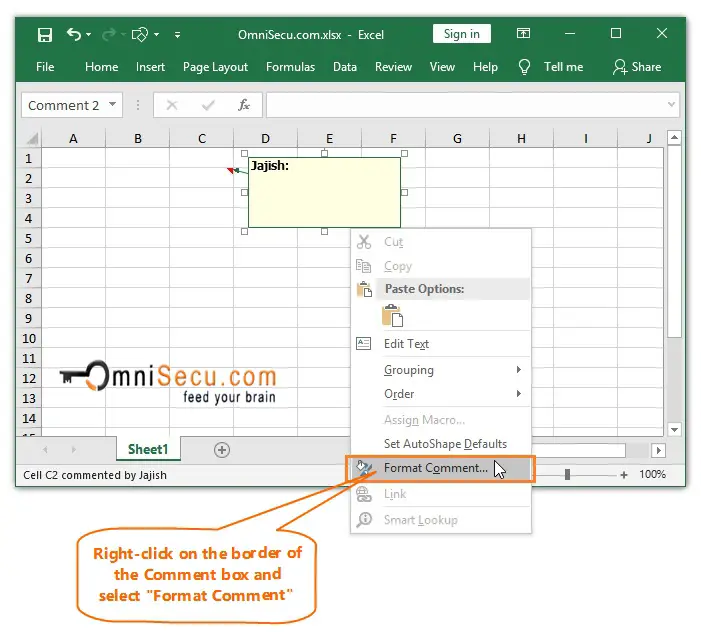
Step 3 - "Format Comment" dialog box is opened as shown in below image. In "Format Comment" dialog box, select "Colors and Lines" Tab by clicking on it.
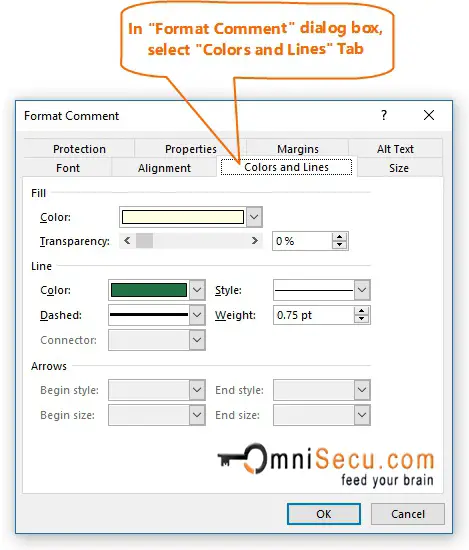
Step 4 - In "Colors and Lines" Tab, click "Color" drop-down menu. Click "Fill Effects" button to open "Fill Effects" dialog box, as shown in below image.
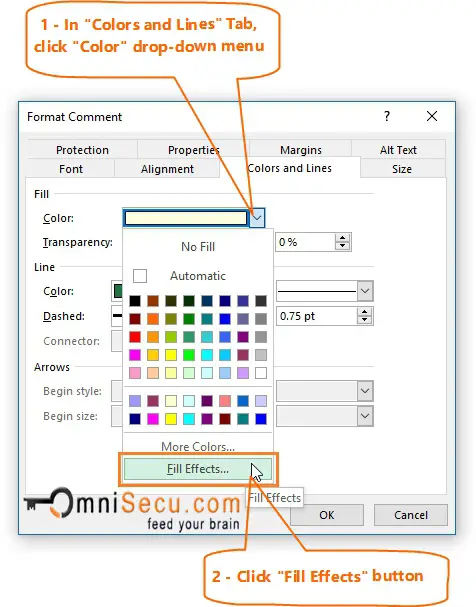
Step 5 - In "Fill Effects" dialog box, select "Picture" Tab by clicking on it. Click "Select Picture" button to select a picture for Excel Cell Comment box, as shown in below image.

Step 6 - In "Insert Pictures" dialog box, click "From a file" to select a saved picture from a local hard disk, as shown in below image.
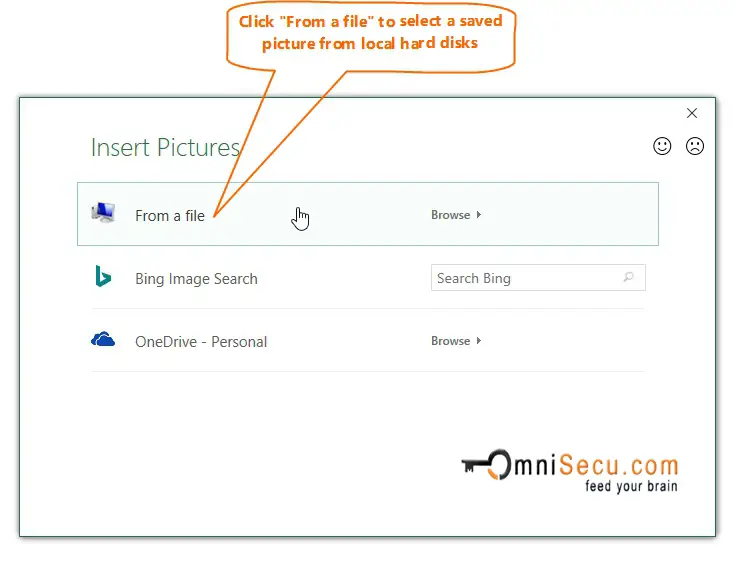
Step 7 - Select Picture dialog box is opened as shown in below image. Browse to the folder where you had saved the picture for Excel Cell Comment box and click "Insert".
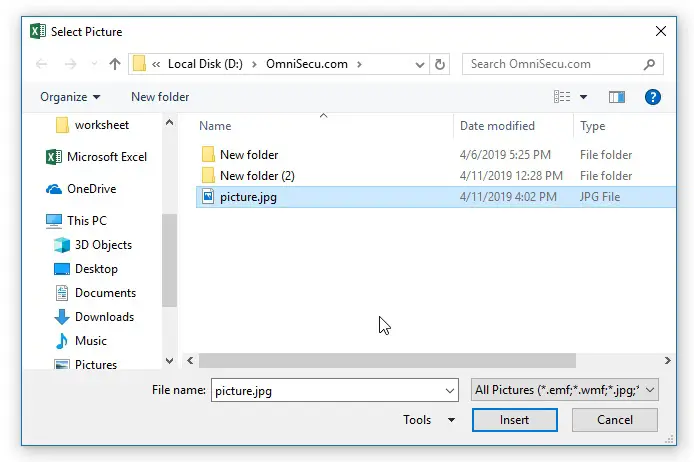
Step 8 - Preview the picture in "Fill Effects" dialog box and click "OK" button, as shown in below image. Click "OK" button in "Format Comment" dialog box.
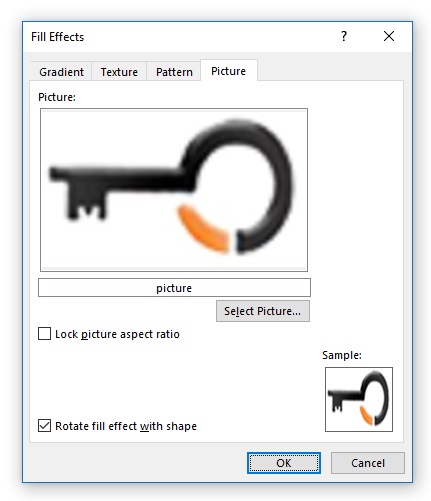
Step 9 - You can see that selected picture is inserted to Excel Cell Comment box, as shown in below image.