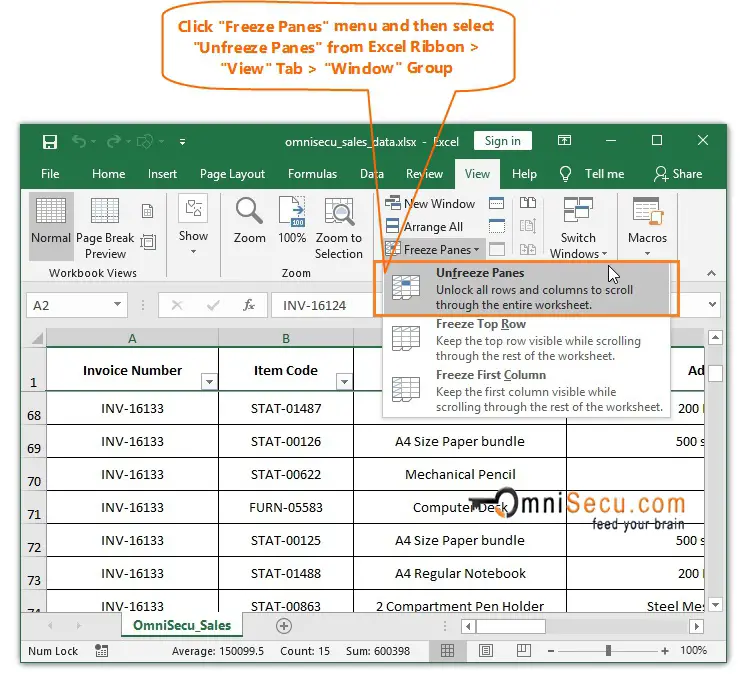How to unfreeze frozen Rows or Columns in Excel worksheet
"Freeze Panes" feature in Excel worksheet allows you to make some Rows or Columns always visible while you scroll a large Excel worksheet vertically or horizontally. To unfreeze frozen Rows or Columns in an Excel worksheet, follow below explanation.
To unfreeze frozen Row or Column, click "Freeze Panes" menu and then select "Unfreeze Panes" from Excel Ribbon > "View" Tab > "Window" Group as shown below.