Five layered TCP/IP model
We have learned about seven layered OSI reference model and four layered TCP/IP model in previous lessons. We also have an updated five layered TCP/IP model, which is almost similar to seven layered OSI reference model.
Seven layered OSI model was used as a reference model for teaching computer networking and explain networking concepts for decades. Over decades, many terms related with OSI model became the core technical reference terms related with computer networking.
For example - Routing and IP addresses are the functions of Layer 3 (Network Layer) of OSI model. Switching and MAC addresses are the functions of Layer 2 (Datalink Layer) of OSI model. Those technical terms became the core technical reference terms in networking.
Refer below image, which shows a comparison between seven layered OSI model and original four layered TCP/IP model.
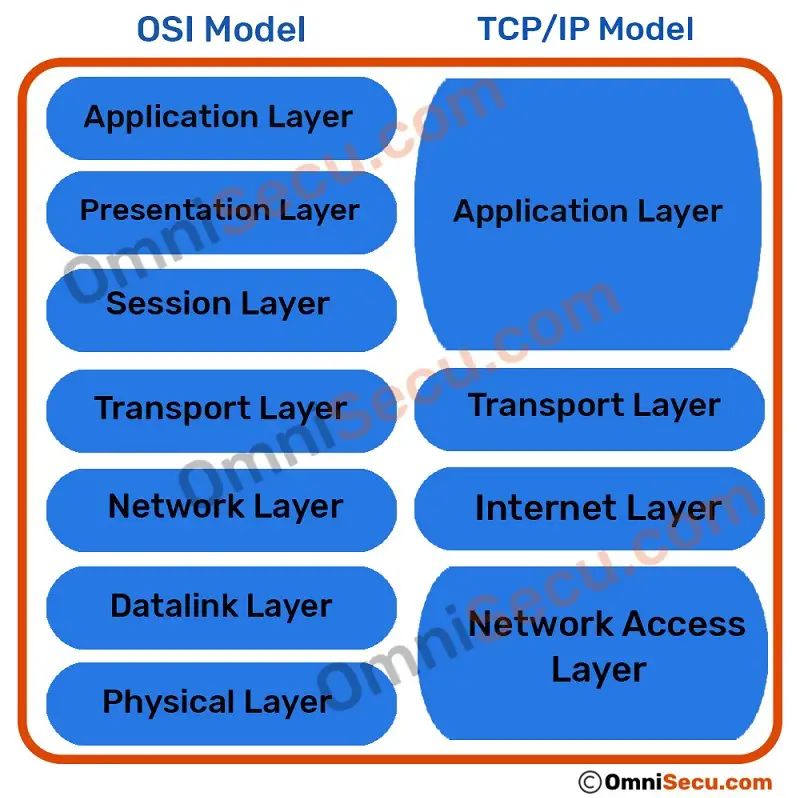
The functions of layers in original four layered TCP/IP model are different than in that of seven layered OSI model. If we use the terms Layer 2 and Layer 3 related with original four layered TCP/IP model for reference instead of seven layered OSI reference model, everything will become meaningless.
For example, in OSI reference model, Layer 3 is Network layer, but in four layered TCP/IP model Layer 3 is Transport Layer. Even though OSI model has a Transport Layer, that resides in Layer 4 of OSI model. So, the Transport Layer is Layer 4 of OSI model, but it is shown as Layer 3 of original four layered TCP/IP model.
I believe that, five layered TCP/IP model was introduced to match the layers and functions of TCP/IP model and OSI model together.
Please refer below image, which shows five layered TCP/IP model.
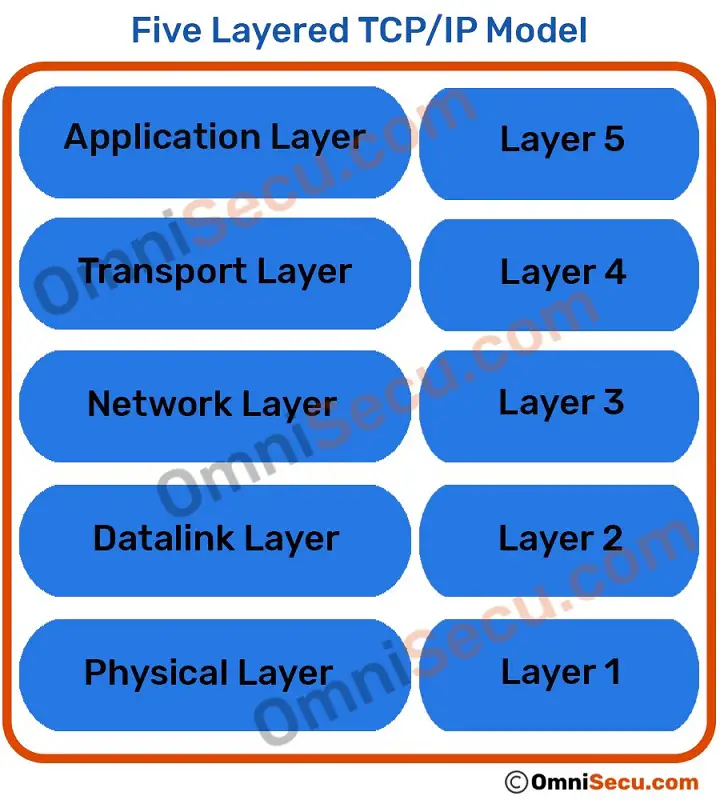
Please refer below image, which shows a comparison between seven layered OSI reference model and five layered TCP/IP model.
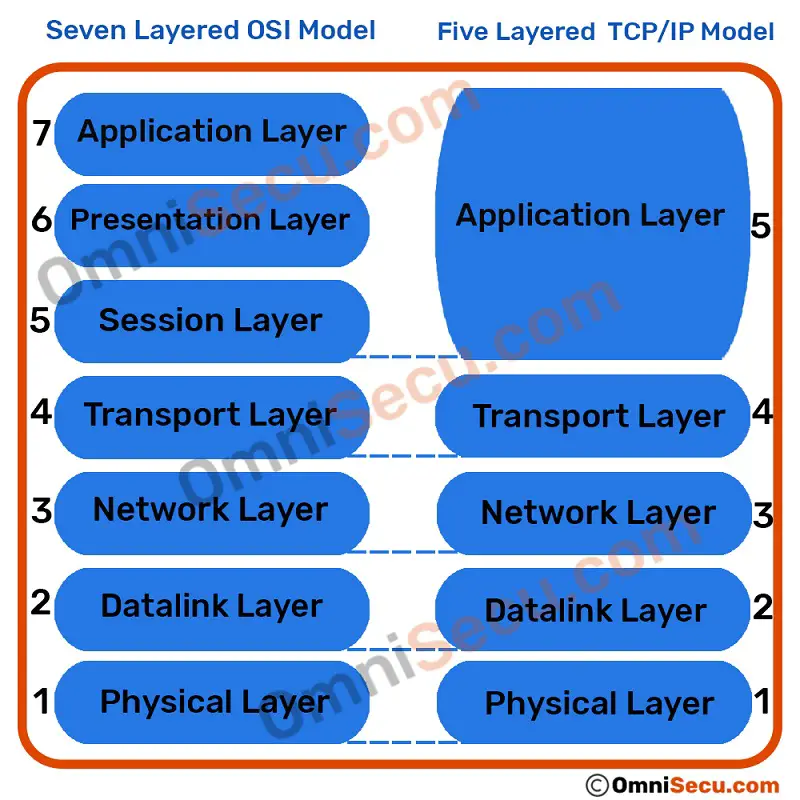
The apparent differences between original four layered TCP/IP model and five layered TCP/IP model are listed below.
- The functionalities of top three layers of OSI reference model (Application Layer, Presentation Layer and Session Layer) are merged to a single layer, called as "Application Layer" in both five layered TCP/IP model and original four layered TCP/IP model.
- Four layered TCP/IP model had only a single layer (Network Access Layer) to define the functionalities for lower level data transmission (similar to functions associated with Physical layer and Datalink layer of OSI model). In five layered TCP/IP model, Network Access Layer is split into Physical layer and Datalink layer, to match with the functions of layers of OSI reference model.
- Internet Layer is renamed to Network Layer, to match with the name of layer 3 of OSI reference model.
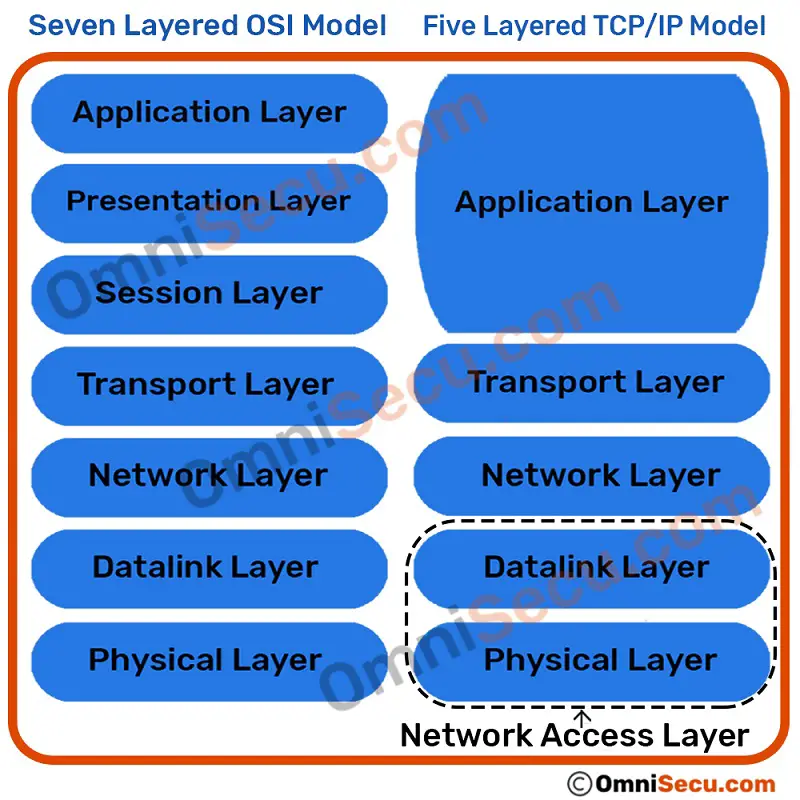
Functions of different layers of five layered TCP/IP model
Following are the summary of functions of different layers of five layered TCP/IP model.
Layer 5 - Application Layer
Application layer is where network applications are placed. Examples of network applications are web browsers, chat clients and email clients. Network applications residing on Application Layer use its bottom layer, that is the Transport Layer to connect to remote computers.
Click the following link to learn more about Application Layer.
Layer 4 - Transport Layer
Two important protocols in Transport Layer are TCP (Transmission Control Protocol) and UDP (User Datagram Protocol). TCP (Transmission Control Protocol) is used for reliable connections and UDP (User Datagram Protocol) for fast streaming type of connections. Transport Layer provides an addressing system for different applications, called as port numbers. Transport Layer delivers data to exact application by assigning port numbers to applications.
Click the following link to learn more about Transport Layer.
Layer 3 - Network Layer
The Network Layer is responsible moving data from one network to another network. Main protocol in Network Layer is Internet Protocol (IP). Internet Protocol (IP) uses IP addresses to identify the source and destination of IP traffic. Routing function is associated with Network Layer.
Click the following link to learn more about Network Layer.
Layer 2 - Datalink Layer
LAN standards (Example: Ethernet) are associated with Datalink Layer. The Datalink layer creates its data packet called as frames, which encapsulates Internet Layer's IP Datagram. Datalink Layer uses MAC addresses to identify the source and destination computers.
Click the following link to learn more about Datalink Layer.
Layer 1 - Physical Layer
The Physical Layer is responsible for sending computer bits from one device to another along the network. Physical Layer transmit the data either electrically, optically or as radio waves.
Click the following link to learn more about Physical Layer.
Following image shows how data is flowing between different layers of TCP/IP model when communication happens between two computers.
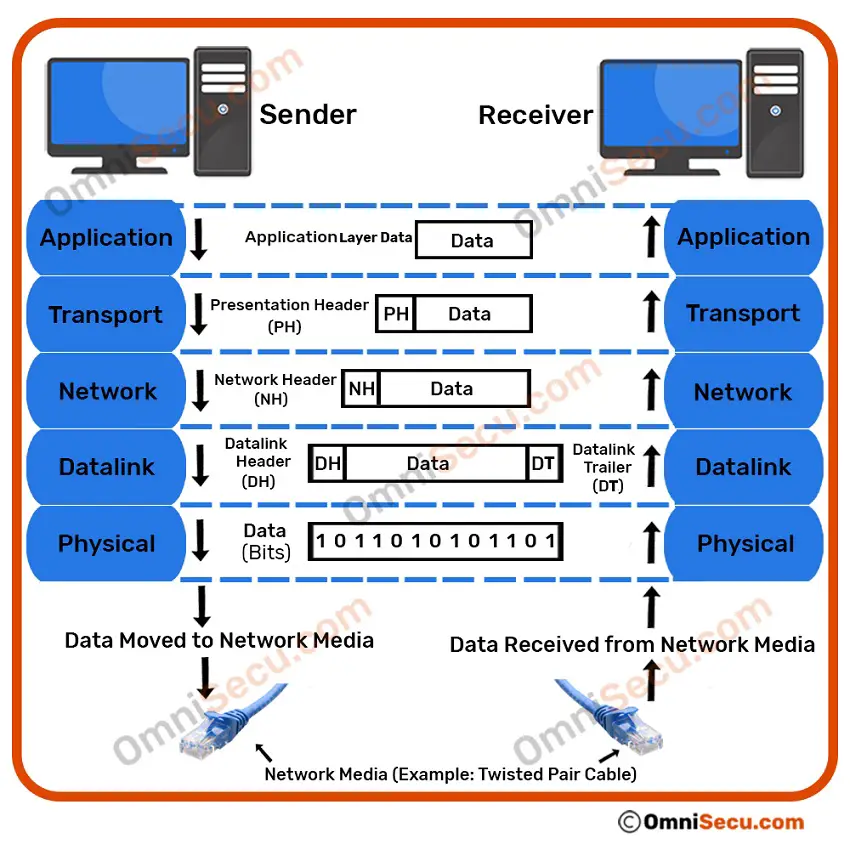
To get more wider view about different layers of TCP/IP protocol stack and how they operate together, please visit and learn below lessons in order.
- Five layered TCP/IP model
- How data is moved through different layers of TCP/IP model at sending and receiving computers
- Name of data packets at different layers of TCP/IP model
- TCP/IP Encapsulation and Decapsulation
- Application Layer (Layer 5)
- Transport Layer (Layer 4)
- Network Layer (Layer 3)
- Datalink Layer (Layer 2)
- Physical Layer (Layer 1)