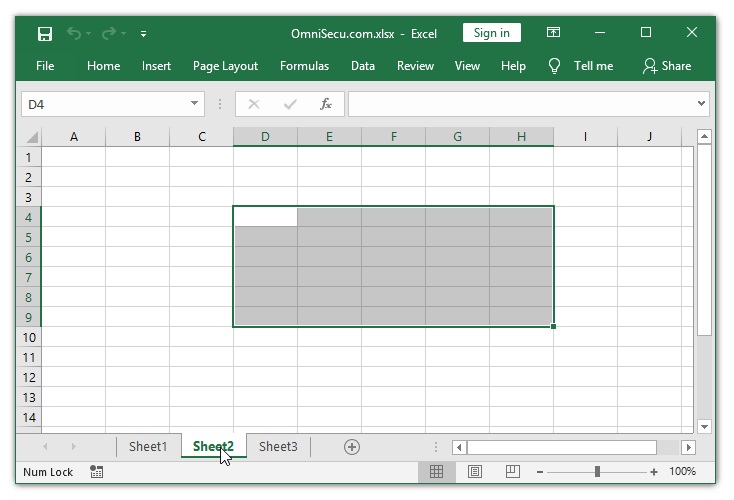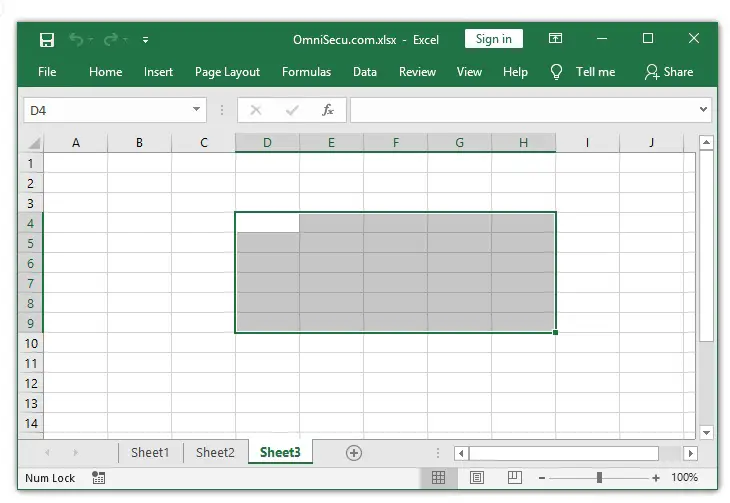How to select Ranges from different worksheets using Excel Group edit mode
You can select ranges from multiple Excel worksheets using Group edit mode. Selecting pages from multiple sheets is useful especially if you need to apply similar style of formatting in multiple sheets in Excel.
To enable Group edit mode, press and hold "Shift" or "Ctrl" key on keyboard and click the Worksheet Tabs you want to include to the Group. Use "Shift" key if you want to select two or mode adjacent worksheets to Group. Use "Ctrl" key, if you want to select two or more non-adjacent worksheets to Group. The word "Group" in Titlebar shows that Group edit mode is enabled
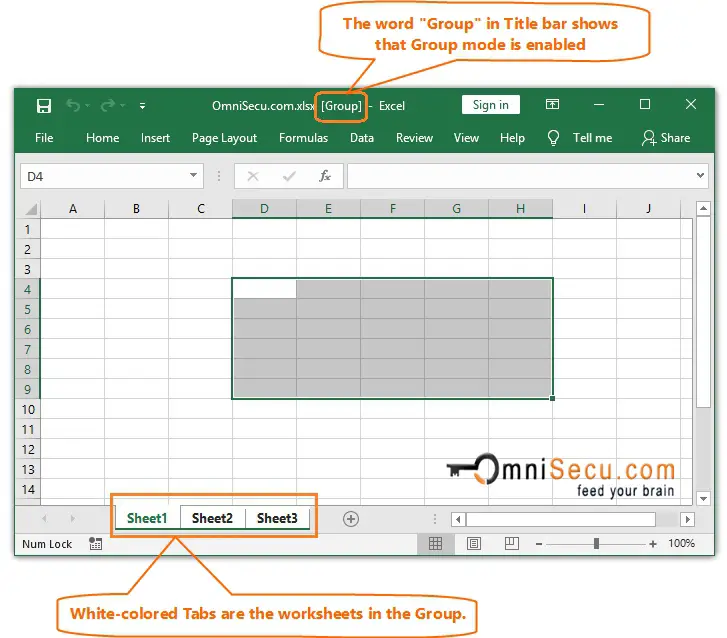
After enabling the Group edit mode and worksheets are added to group, the Range selection you made on active worksheet will be replicated in all other worksheets of the Group. Note that "Sheet1" is the active worksheet in the Group, which can be identified by Green color for its name in worksheet Tab. Other sheets in the group are "Sheet2" and "Sheet3".
Thus you can select Ranges in different worksheets with less effort. You can see from below images that Range selected in "Sheet1" is selected in other worksheets of the Group ("Sheet2" and "Sheet3") also.