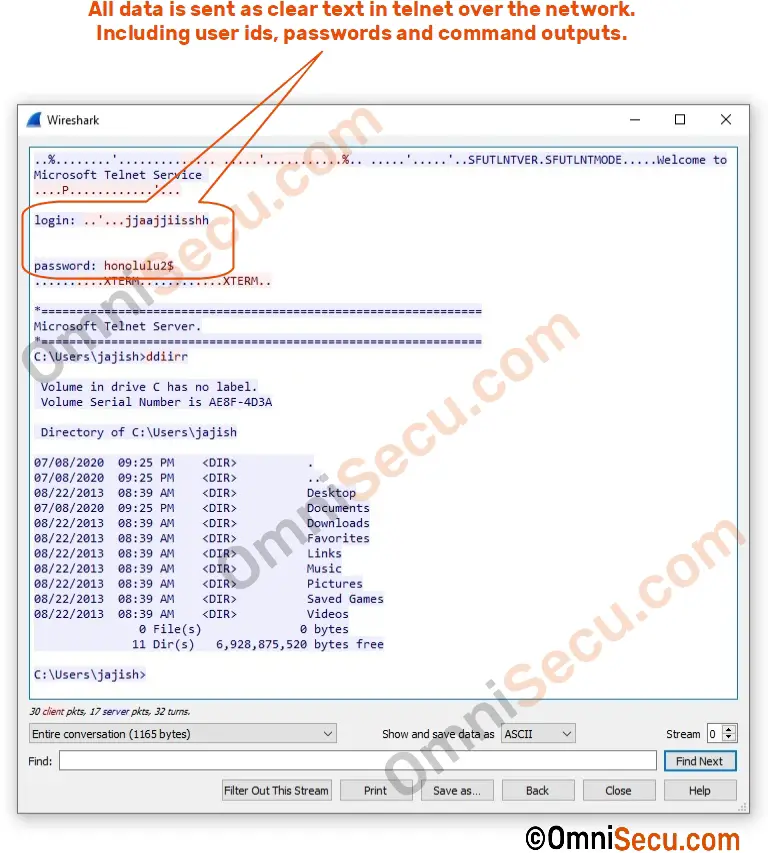What is TELNET
TELNET protocol was evolved long back, in 1960's, 1970's and 1980's. Telnet was designed for Operating Systems those were operating in a time-sharing environment. Those days a large capacity computer (for example, a mainframe computer or midframe computer) supports many users using user terminals. A terminal is where a user works, consists of a display device (printer), a keyboard (for user input) and a mouse.
TELNET (Teletype Network) is a protocol which allows a user to login to a remote computer’s command prompt and work in that computer’s command line, as if sitting on that remote computer’s local console. TELNET is one of the oldest protocol in whole TCP/IP protocol suite. TELNET was developed during 1968-1969 period, even before the development of TCP/IP protocol suite. TELNET was initially mentioned in RFC 15 in 25th September, 1969 and then in RFC 206 in 9th August, 1971. More clear definition came with RFC 854. TELNET is using ASCII (American Standard Code for Information Interchange) characters delivered over an 8-bit channel for terminal emulation using text.
A terminal consists of a keyboard and monitor (printer). A terminal emulator is a piece of software which allows access to another remote computer through either a command-line interface or a GUI (Graphical User Interface). Examples of command based terminal emulator protocols are TELNET and SSH.
TELNET is a Client/Server type protocol. Here client computer is where a user sits and login to a remote server. Server allows the client to connect its terminal console (or command prompt). Server allows a remote client to execute commands interactively on it.
TELNET protocol is bi-directional over TCP and provides an eight-bit communications channel for the purpose of terminal emulation. TELNET uses TCP as its Transport layer protocol. TELNET client software interacts with the user, receives user input character from keyboard and forward those character to remote TELNET server. TELNET server listens to the TCP well-known port 23. TELNET servers receive the characters sent from telnet client at TCP port number 23, assemble them to as commands. TELNET server then passes those commands to the operating system to execute, receives the output from operating system and passes the output back to the client. Once the output is received from the TELNET server, the output will be displayed on client’s virtual terminal.
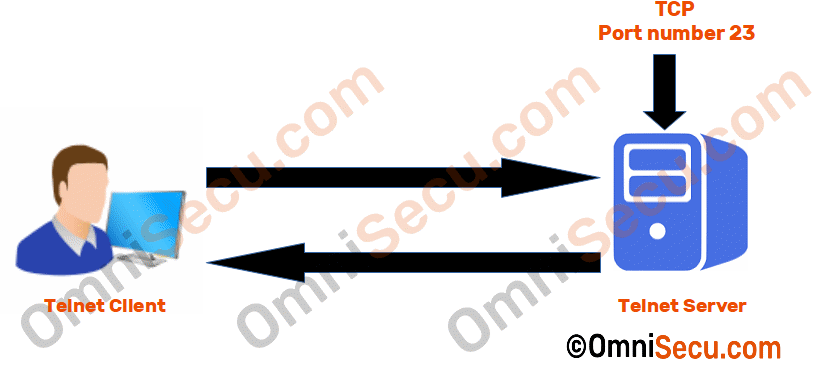
Telnet server was available with almost all server Operating System products past days. But, telnet is not used much these days, because of security reasons. Telnet send keystrokes over the network unencrypted. Any packet capture software can be used by an attacker to open and see user credentials, and also command outputs.
Following screenshot image shows a password captured in telnet traffic.