How to customize Excel status bar
To customize Excel status bar, right click on Status bar. Below menu is displayed when you right click on Excel Status bar.
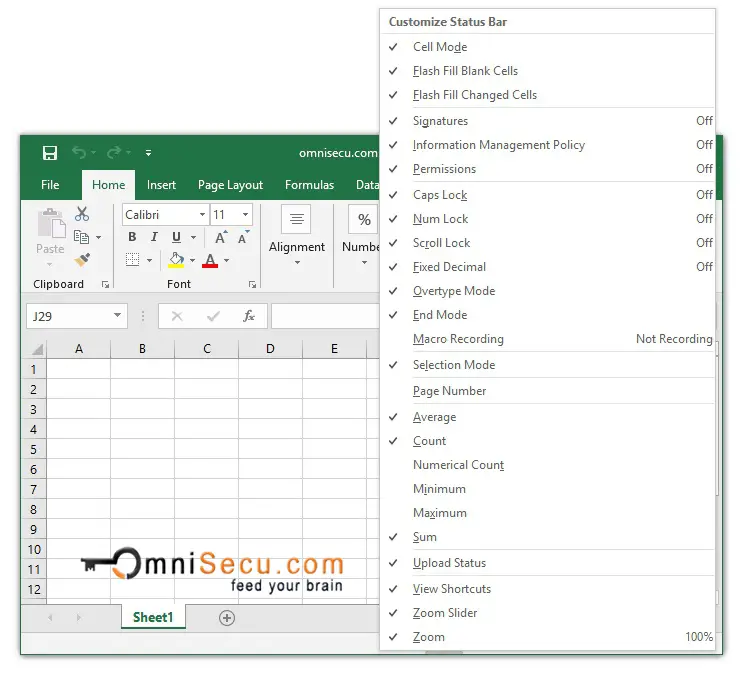
You can select / deselect different components of Excel status bar in the context menu, which can be opened by right clicking on Excel status bar. You choose which status information you require on Excel Status bar by checking / unchecking different options on the context menu, as shown in above image.
Visit the following links to learn more about Excel status bar.
• Excel status bar explained in detail.