How to configure SSH server in Cisco Router
Following steps explains how to configure SSH server in Cisco Router. Please refer below image.
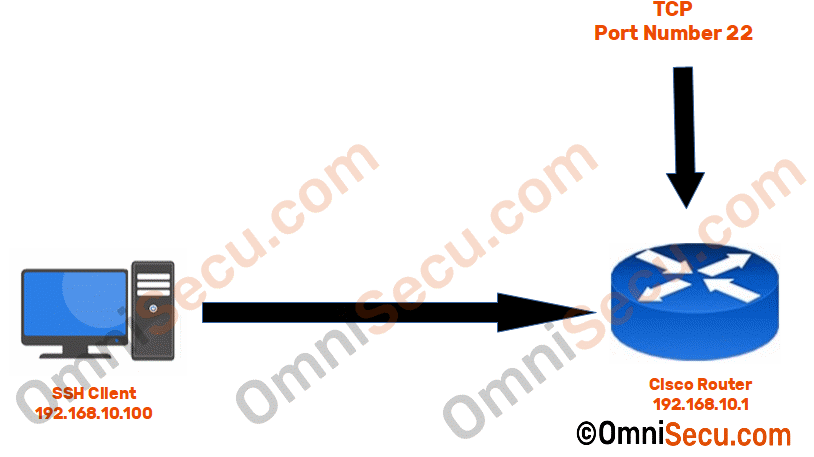
Step 1 - Configure an IP address for the Cisco router, if you do not have an IP address configured for the selected interface of Cisco Router.
R1#configure terminal R1(config)#interface gigabitEthernet 1/0 R1(config-if)#ip address 192.168.10.1 255.255.255.0 R1(config-if)#no shutdown R1(config-if)#exit R1(config)#exit R1#
Step 2 - Configure a hostname and domain name for the Cisco Router as shown below. Hostname and domain name are required to associate crypto keys with Cisco router.
R1#configure terminal R1(config)#hostname OMNISECU-ROUTER-1 OMNISECU-ROUTER-1(config)#exit OMNISECU-ROUTER-1#
OMNISECU-ROUTER-1#configure terminal OMNISECU-ROUTER-1(config)#ip domain-name omnisecu.pvt OMNISECU-ROUTER-1(config)#exit OMNISECU-ROUTER-1#
Step 3 - Generate RSA encryption key pair. Here I had selected modulus as 2048. If you select larger modulus value, the stronger will be the encryption security. but larger modulus value requires more computing resources.
OMNISECU-ROUTER-1#configure terminal OMNISECU-ROUTER-1(config)#crypto key generate rsa modulus 2048 The name for the keys will be: OMNISECU-ROUTER-1.omnisecu.pvt % The key modulus size is 2048 bits % Generating 2048 bit RSA keys, keys will be non-exportable...[OK] OMNISECU-ROUTER-1(config)# *Jul 27 05:36:38.511: %SSH-5-ENABLED: SSH 1.99 has been enabled OMNISECU-ROUTER-1(config)#exit OMNISECU-ROUTER-1#
Step 4 - Select an SSH version. Always remember to select SSH version as 2.
OMNISECU-ROUTER-1# OMNISECU-ROUTER-1#configure terminal OMNISECU-ROUTER-1(config)#ip ssh version 2 OMNISECU-ROUTER-1(config)#exit OMNISECU-ROUTER-1#
Step 5 - Create a local username, privilege level and associated password to login to Cisco Router.
R1#configure terminal R1(config)#username jajish privilege 15 secret omnisecu R1(config)#exit R1#
Step 6 - Instruct Cisco Router to use SSH instead of TELNET, a privilege level for user login via SSH and to use local user database for authentication.
OMNISECU-ROUTER-1#configure terminal OMNISECU-ROUTER-1(config)#line vty 0 15 OMNISECU-ROUTER-1(config-line)#transport input ssh OMNISECU-ROUTER-1(config-line)#privilege level 15 OMNISECU-ROUTER-1(config-line)#login local OMNISECU-ROUTER-1(config-line)#exit OMNISECU-ROUTER-1(config)#exit OMNISECU-ROUTER-1#