Difference between xls, xlsx and xlsm file formats
Supported Versions
From Excel 2007, the standard file extension of Excel Files (Excel Workbooks) is .xlsx. In Excel versions before Excel 2007, the standard file extension was .xls.
xlsx and xlsm file formats can be opened by Excel versions 2007 and later. Older versions of Excel cannot recognize xlsx and xlsm file formats. But .xls file format can be opened in all versions of excel, because new versions of Excel provides backward compatibility. xlsx and xlsm file formats have much more features than xls file format.
Following image shows the icons used for xls, xlsm and xlsx files respectivly, in Excel 2019.
![]()
Proprietary Vs Industry Standard
.xls file format is Microsoft's proprietary binary format. But .xlsx is based on a standard format developed by Microsoft (Office Open XML format). Since xlsx and xlsm are based on open standard, other software application vendors can follow the standard for interoperability with their spreadsheet applications.
Macros
The last "x" of a xlsx file extension shows that the file is based on XML standard. XML (Extensible Markup Language) is a self-describing markup language that defines a set of rules for encoding data and documents. xlsm file format is also based on Office Open XML format, but the last "m" of a xlsm file extension shows that the file contains macros.
A macro is an Excel interpreted program, normally developed using programming language VBA (Visual Basic for Applications). A macro is usually created by an end-user to provide automation for repeated tasks in Excel. Unfortunately, the macros functionality is used by bad guys to create malwares, which may cause damage on the computers on which the malware macro is run.
You cannot store macros inside an xlsx file. Macros can be stored inside xlsm file. If the Excel file extension is .xlsm, the file may contain macros. But the old Excel file format xls may or may not contain macros. If the file is xls file format, it is difficult to identify whether the file contains macros or not.
Number of Rows and Columns Supported
In an xls file format, the last row is 65536 and last column is IV (256 columns). But in xlsx and xlsm file formats, the last row number is 1048576 and last column letter is XFD (16384 columns), which is substantially more than xls file format.
Following image shows the last possible row and column of xlsx/xlsm file.
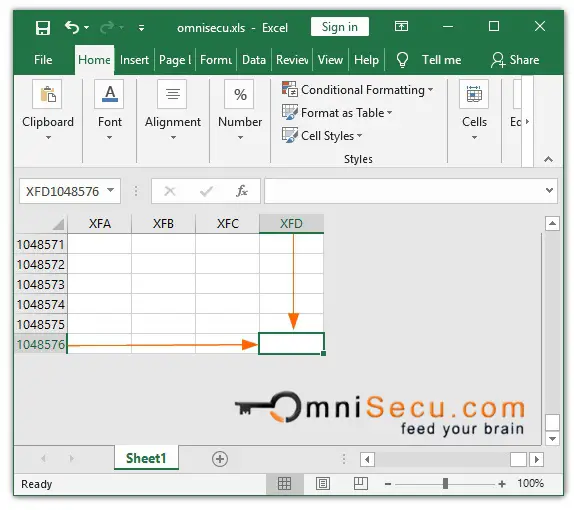
Compressed file format
xlsx and xlsm are compressed file formats. If you like to see all the contents of your compressed Excel xlsx file's source XML files, follow these steps.
• Save and close your Excel file with xlsx file extension.
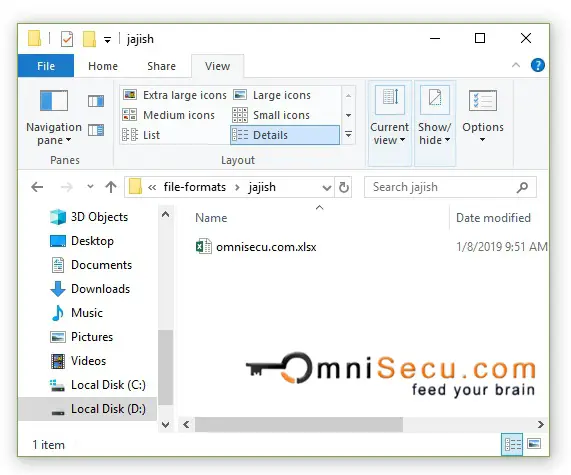
• Rename its file extention from .xlsx to .zip. To rename any file, right click the file and select Rename from context menu.
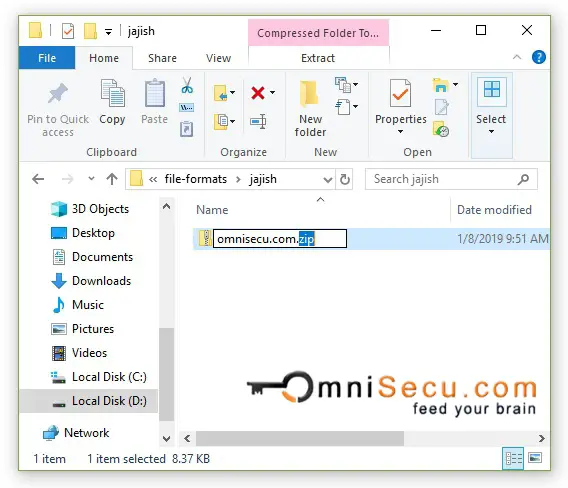
• Uncompress the file with any file compression tool (Windows Explorer, WinRAR or WinZip), to view the folder structure of your compressed xlsx file.
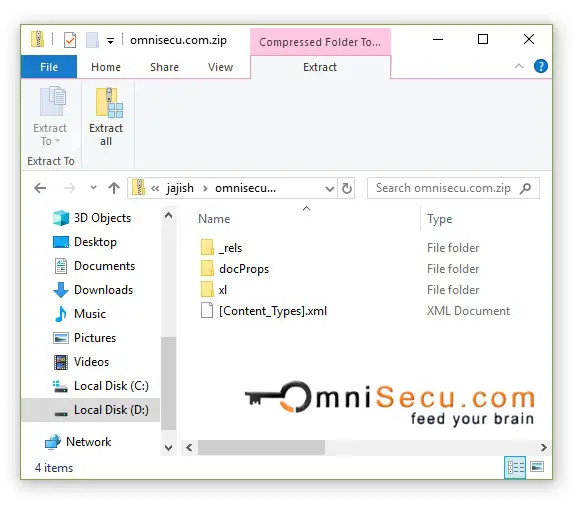
Click the following link to learn about Different file formats in Excel.