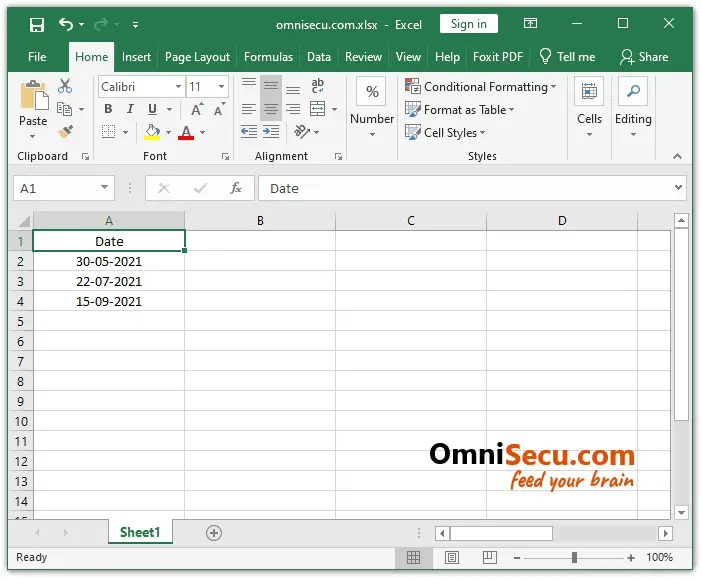Hash error in Excel (#### in excel)
Sometimes when you work in Excel, you may see many hashes (#########) in an Excel Cell, instead of actual stored value. See below image.
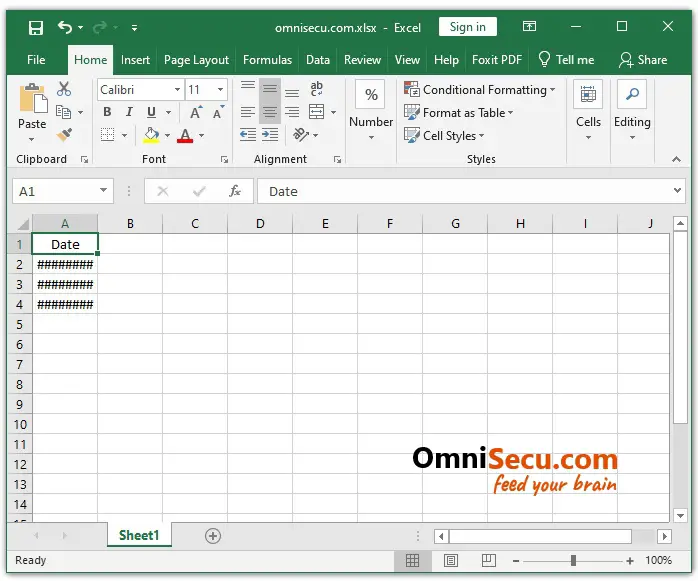
Hashes in Excel (####) Cell is actually not an error. Hashes in Excel Cell (####) indicate that the width of the column is not enough to display the contents of the Cell. Once you increase the width of the Column, the contents of the Cell will reappear.
Note that the data in Excel Cell in this example is stored as Date, not as Text.