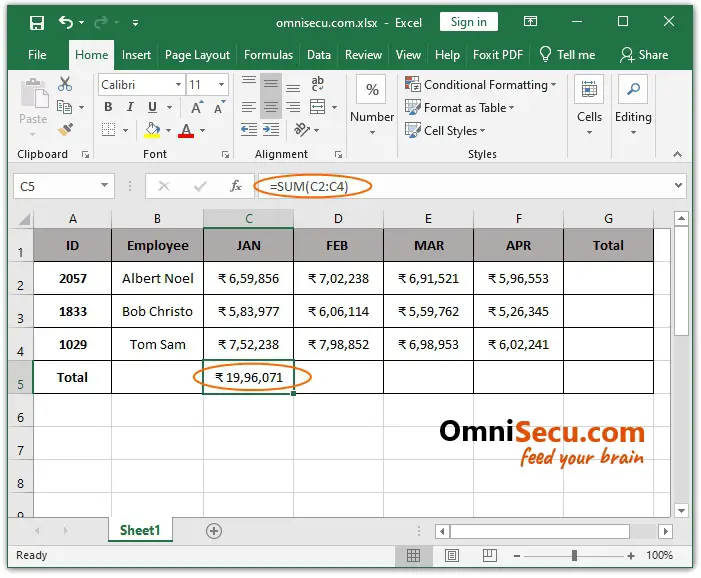How to write formulas in Excel using Cell reference or Range reference
As discussed in previous lesson, (What are Excel formulas), an Excel formula can be written using values from the results of functions, Cell references, Range reference or constants.
Excel formulas can be written by typing it directly into an Excel Cell, or using mouse to pick an Excel Cell or by using up, down, left or right arrows to pick an Excel Cell.
In this lesson, we will learn how to write Excel formulas using Cell references or Range reference.
How to write Excel formulas using Cell references
We can write formulas in Excel using Cell references. Following image shows a formula, written using Cell references. The formula in Cell C5 uses addition mathematical operator to add numeric values stored in Cell C2, C3 and C4.
Note that the Cells references used in the formula are highlighted with different colors.

The result of above formula is shown below. Note that the formula written in Cell C5 is not visible when you exit Edit mode from Cell C5, but the formula is still visible inside formula bar.
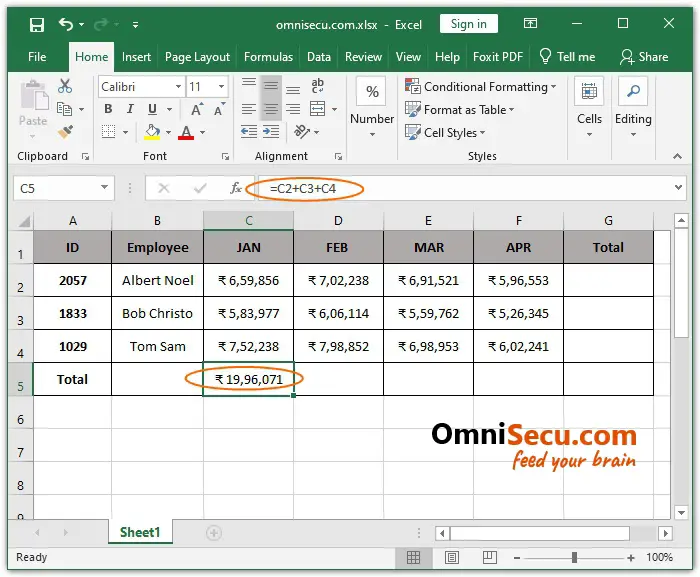
How to write Excel formulas using Range references
Following image shows a formula, written using Range references. The formula in Cell C5 uses SUM function with the Range C2:C4 to find the sum of numeric values stored in Cell C2, C3 and C4.
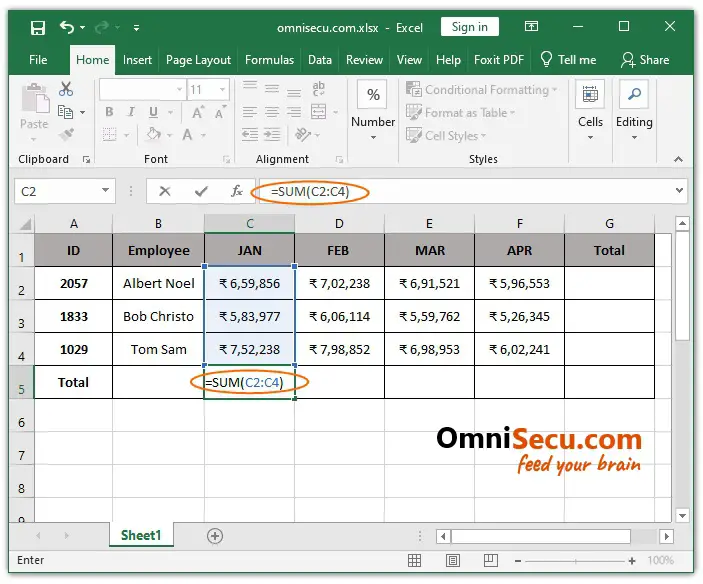
The result of above formula is shown below.